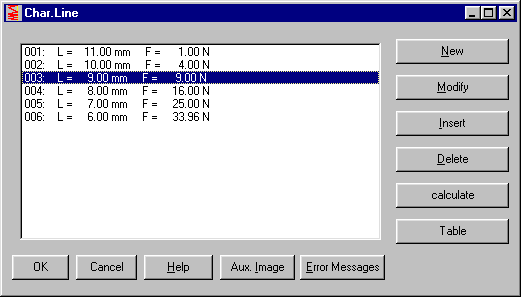
Imperial Units for all Input Windows, Diagrams, Drawings
All HEXAGON programs can now be switched between metric and imperial units now (mm <-> inch, N <-> lbf, N/mm² <-> psi, °C <-> °F).
FED6 F-L Characteristic Curve (Spring Load Spring Length)
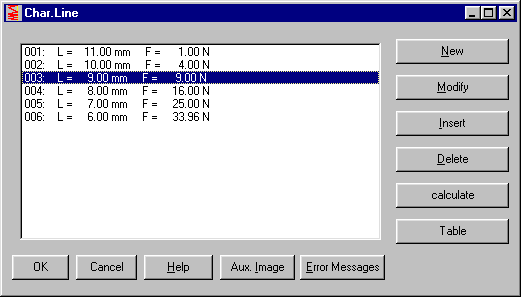
FED6 calculates the sections for a nonlinear cylindrical compression spring, if you enter the desired characteristic curve of the spring. You now have the choice between spring load spring travel (F-s) curve and spring load spring length (F-L) curve.
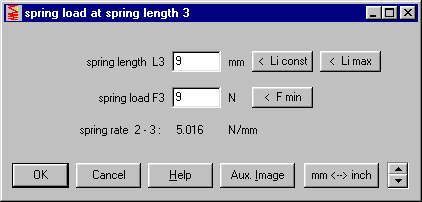
After input of all curve positions, spring can be calculated. But first FED6 asks for spring length L0. If spring travel s1 or spring rate of the first curve section was defined, you calculate L0=L1+s1, else click default value L0=L0min. Block length Lc is limited by minimum length Lcmin = nt*d and Lcmax = spring length of the last section of the characteristic line. If you select Lc higher than Lcmin, number of inactive coils is increased to get Lc=(n + n inactive)*d.
FED6 Input Table
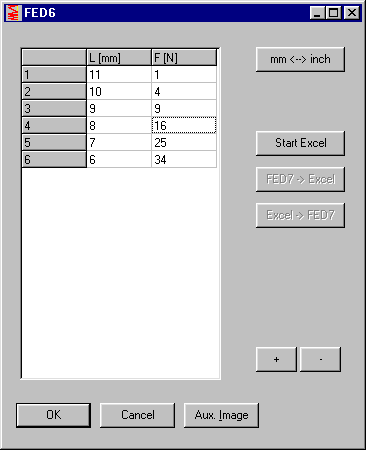
As alternative, you can enter characteristic curve or spring sections as table, directly in FED6, or you can use import/export function together with Microsoft Excel.
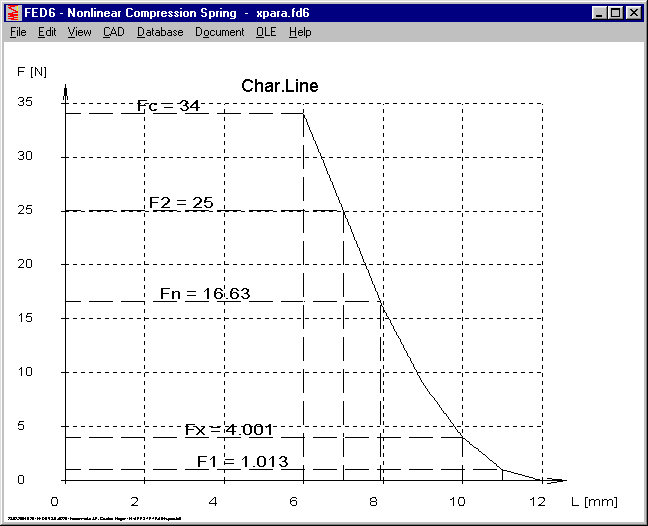
FED11 calculates Clamping Sleeves
As FED11 can calculate spring rings of round as well as rectangular sections, you can use the program to calculate locking rings and clamping sleeves. For example, a clamping sleeve was entered as spring ring of 1 mm heigth and 70 mm width.
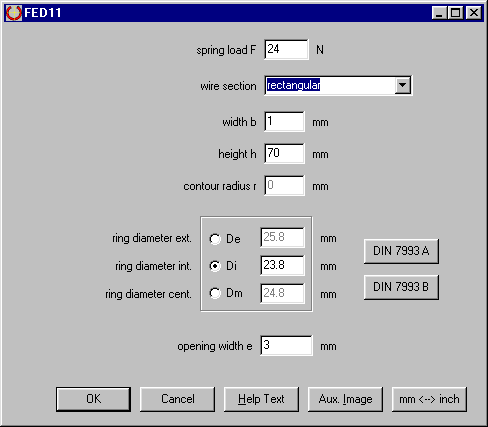
WN3 Input Windows and Predimensioning
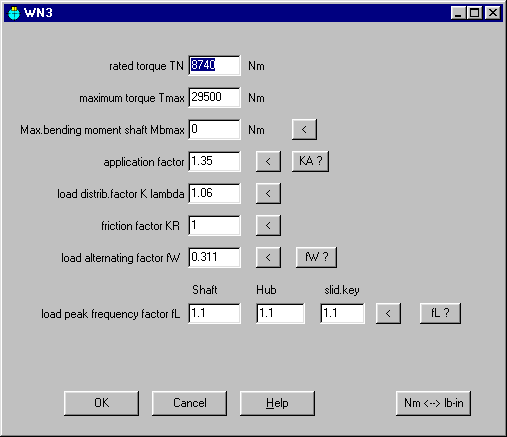
New input windows for dimensions of shaft/hub, sliding key, load and pre-dimension.
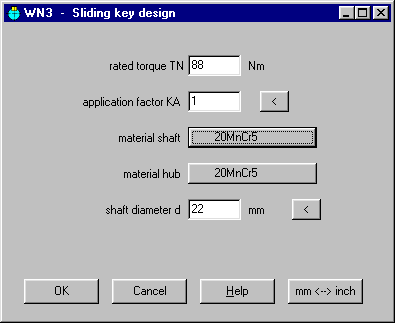
Pre-dimension was improved. WN3 calculates a suitable sliding key size from torque, application factor and material. Click "<" to let WN3 calculate shaft diameter, or to compare with desired size.
WST1 Search function w/o Blanks
Search function was extended to find material names even if there is a blank between figures and letters (Search "C45" finds also "C 45", and vice versa).
WN2 Tolerance Class
Tolerance classes were listed twice at input windows of WN2 V3.71 and V3.8. If you find this error in your version, please request an update.
WL1+ Bedding
Input of bedding is more comfortable now (all input fields in 1 window). And you can choose there if bedding stiffness should be considered or not.
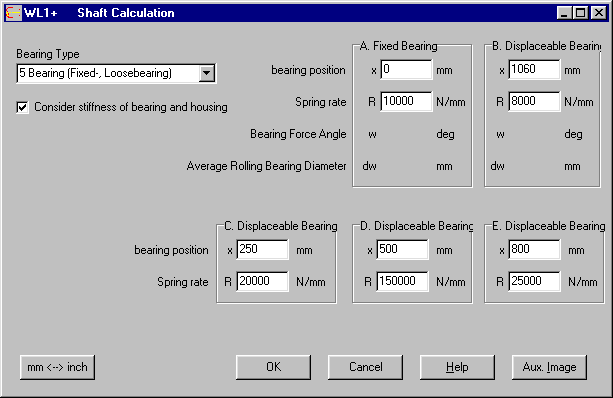
SR1 Axial Force Introduction
Help buttons (lower/medium/upper) for load introduction coefficients n of first and last clamping plate covered by axial load FA are reversed for first (upper) and last (lower ) clamping plate.
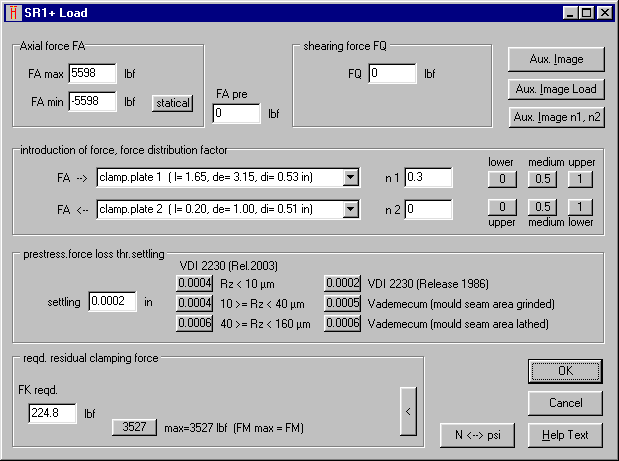
SR1 new error message: If different thread size was selected for bolt and nut.