

Our new software WN8 calculates serrations according to DIN 5481. Standard sizes can be selected from integrated database (tooth angle 60° and 55°. Furthermore, you can define non-standard serration by input of diameters, number of teeth, and tooth angle.

Tooth profile of serration shaft and hub can be exported as true-scale drawing to CAD via DXF or IGES file. Flank pressure, transferable torque and safety factors are calculated according to "Niemann Machine Elements" (release 2005).
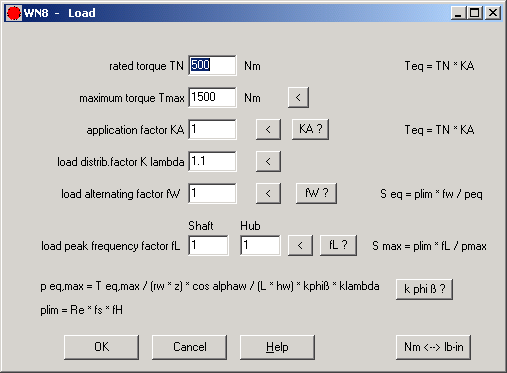
WN8 will be available in February 2006. Price of a single license is 195 Euro.
For strength calculation of splined connections, a DIN draft is available. The first DIN 5466 draft of 1983 was replaced several times by a new draft after some years. And even now, 20 years later, there is no DIN 5466 standard. The latest release of 2002 is also a draft.
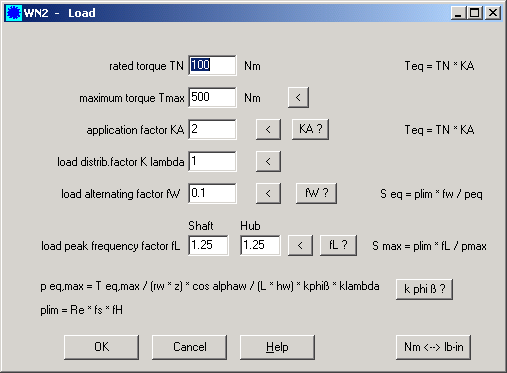
Newest version of WN2 no longer supports calculation according to DIN 5466 (draft 1995). Instead, load capacity is now calculated according to "Niemann Maschinenelemente 1", release 2005. Niemann calculates permissible surface pressure according to DIN 6892 (parallel key connections).
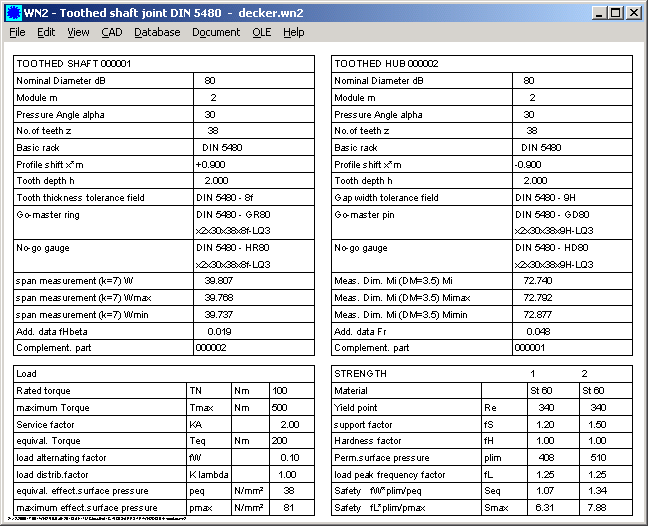
Two tables of load and strength calculation have been added to Quick View window. And there is a new printout at "View->Printout->Detail Strength Niemann" with formulas of strength calculation.
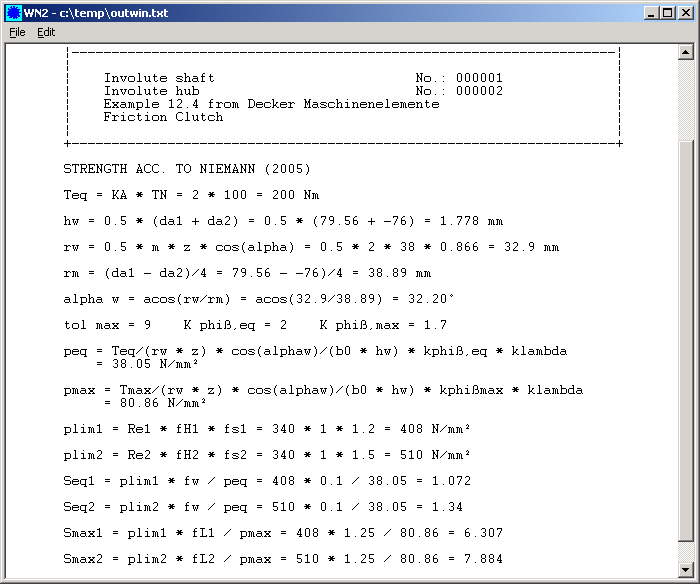
Alternatively, WN2 calculates transferable torque according to "Niemann Maschinenelemente 1" of 1981, and according to Roloff/Matek (2000).
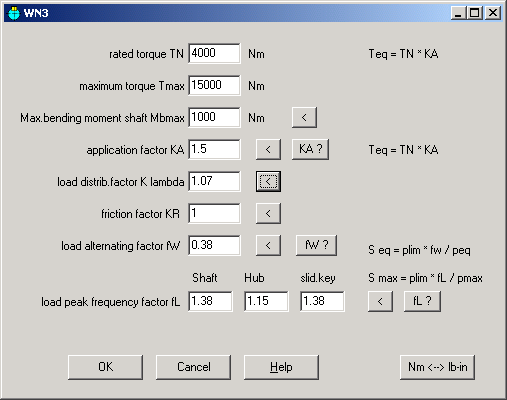
K lambda considers distribution of load for parallel keys along the key length. For the most frequent case "central load distribution" and "D/d > 1.7" (hub diameter / shaft diameter), WN2 calculates now K lambda according to DIN 6892 by a mouseclick into the "<" button.
K lambda e = exp (0.1*(ltr/d)² + 0.01*ltr/d)
SR1 – Case of Clamping Plate smaller than Bolt Head

If external diameter of the first clamping plate is smaller than the bearing diameter dw of the bolt head, SR1 uses external diameter "de" of clamping plate instead of bearing diameter "dw" as friction diameter for calculation of torque and clamp load. Warning "de < dw" replaced the fatal error "da ers = 0 !" of earlier versions.
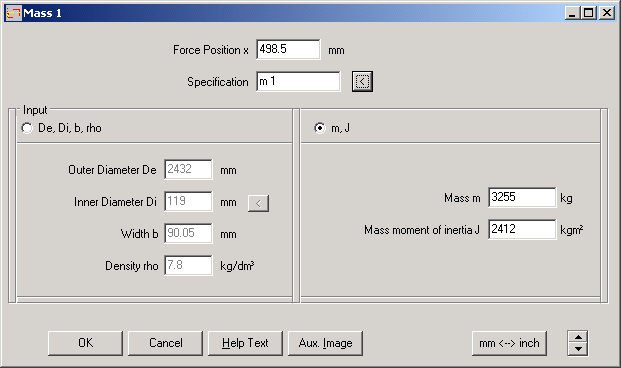
External masses on the shaft are defined by mass m (calculation of critical speed by bending) and mass moment of inertia J (critical speed by torque). Alternatively you can enter dimensions and density, WL1+ calculates equivalent values online now.
WL1+ now calculates critical speed by bending for shafts on 3, 4, or 5 bearings or fixed clamping as well.

Due to faster computers nowadays, default value for number of steps was increased from 20 to 50. Additionally, you can define a pause after each step (default 100 ms).
FED5 – Distribution of Shear Stress in Conical Springs
Shear stress in conical springs is not constant. Highest shear stress appears in largest coil diameter. The maximum active coil diameter decreases as soon as coils start to get inactive. Shear stress of the inactive coils is "frozen" to the value when getting inactive. If you use decreasing pitch (pitch ratio Po/Pu<1 for Do>Du) to enlarge the linear spring travel, there may follow a curious effect: shear stress at spring travel 2 is lower than at s1 (tau 2 < tau 1)!

Load increases, but shear stress in the remaining active coils decreases. Shear stress in the inactive coils stays constant, it is higher than shear stress in remaining active coils for this case.
FED5 had to be modified for this case, tau2 and tauk2 is now the (higher) shear stress of the inactive coils. If spring travel s1 and s2 are both in this area, tau1 and tau2 are equal. But the maximum shear stress occurs on different locations of the spring for s1 and s2.


For calculation of the variation of stress taukh we must calculate shear stress on the same (max load) location, else taukh = tauk2-tauk1=0. Calculate tauk1 with coil diameter Dm2, which is used for calculation of tauk2. Derivative function: taukh = tauk2 * (1 – F1 / F2). This calculation replaces in FED5 the earlier formula: taukh = tauk2 – tauk1. The results are identical if s1 and s2 lay within the linear spring travel sl. If s1 and/or s2 are located in the progressive part of the spring load-extension curve, you will get a higher value for the variation between two loads now. Goodman Diagram shows shear stress "tauk1 = tauk2 – taukh" instead of maximum shear stress in inactive coils.

For input of spring sections with FED7 you have 3 possibilities: section by section, as table, or external with Microsoft Excel. Input as table and by means of Excel was improved with the new version of FED7. You can select desired input type on main menu.

New buttons "Drawing" and "Quick" allow online calculation and drawing of the current spring sections on background FED7 window.

Value for gap width has been added to printout. Gap width is needed for ring gears and splined hubs instead of tooth thickness.
Calculation of addendum modification coefficient by iteration from dimensions over pins and balls is possible only between determined intervals because of indefinite ArcInv and ArcCos functions in formulas. Dependent on number of teeth, for external gears about xe = –1.0 and +1.5, and for internal gears (z<0) about xe = -1.5 and + 0.6. ZARXE calculates now the limits more precise, this reduces error messages "MdR > MdRmax" or "MdK < Mdkmin".
By a mouse click to "<" button, WN1 sets default values for friction coefficients, hub diameter and hub length.
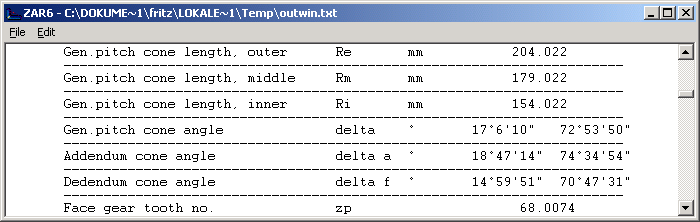
At File->Settings you can configure if angles should be shown with digits after comma, or with minutes and seconds.

Switching menu language changes menu language only. If you want to print your calculations in other languages or want to use dual language version, you can buy an update of your program in another language. Standalone licenses are installed on the same computer and released with the same key codes. Floating network licenses are installed on the same net drive with another program name.
Price Policy for Upgrades
For upgrades to network licenses or plus versions or software bundles, upgraded licenses will be credited 75%.
Examples:
You already have ZAR1+ , and now want ZAR5 planet gear software: Order an upgrade from ZAR1+ to HEXAGON Spur Gear Package (ZAR1+ and ZAR5). So you pay 1585 – 0.75 * 1115 = 748,75 Euro only.
An Upgrade of FED1 to FED1+ is 695 – 0.75*491 = 326,75 Euro.
An Upgrade of FED1+ single license to a Floating Network license (1-User) is 695*1.5 – 695*0.75 = 521,25 Euro.