
FED1+,2+,3+,5,6,7: Tolerance of Fatigue Strength Data and Lifetime Calculation

Latest versions of our spring software lets you define a tolerance for fatigue strength (Goodman diagram), and the program calculates min and max values for number of load cycles and lifetime.
This makes you see the effect of stress tolerances to tolerance of lifetime: a small tolerance of 10% in permissible shear stress may cause a huge tolerance of 100% in life cycles.
At Edit->Material you can enter the fatigue strength tolerance. Default value for new calculations is +/- 5%. If you want to calculate without tolerances, set min and max value both to 0 %.
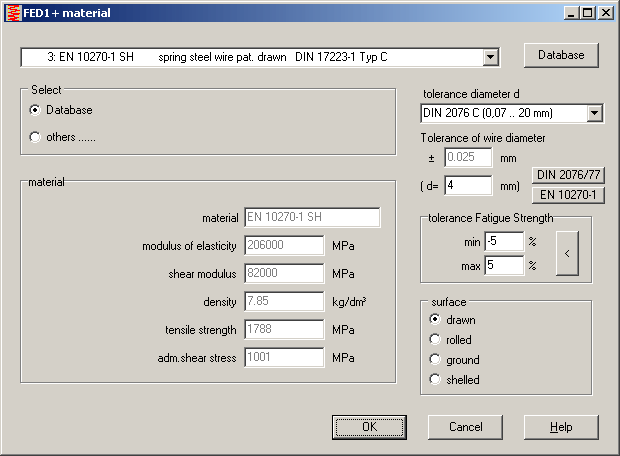
FED1+ S-N Diagram

Similar than in a Woehler curve, bearable variation between two loads is drawn over number of load cycles. Constant in this SN graph is minimum stress tauk1, not mean stress. Y axis refers to variation between two loads (not stress amplitude).
If you defined tolerances for fatigue strength, curves for tolerance zone are drawn in the diagram.
Upper horizontal line in the SN diagram is maximum static shear stress minus corrected shear stress tauk1 of the spring. The lower horizontal line is the permissible variation of shear stress for fatigue strength safety based on tauk1 and begins at 10 million load cycles.
FED1+,2+,3+,5,6,7: Result Graphic at Online Input
Result graphic after calculation may be configured, default is now Quick3 View. If you use Online Input at Edit->Dimensioning and Edit->Recalculation, configured result screen is updated after any modification.
DXFPLOT – 32-bit Version
Our DXFPLOT tool for printing true-scale drawings in the background is now delivered as 32 bit application. Memory requirements and file size enlarged 100% by this, but is needed to be used on 64 bit versions of Windows XP, Vista and Windows 7.
SR1+ Quick View
A new Quick view shows tables with input and result data together with a drawing of the bolted joint and a load-extension diagram on one screen.

ZARXP – Table with Gear Data
Generating addendum modification coefficient has been added to the table with gear data, and results are shown with 3 and 4 digits now.

ZAR1+, ZAR5: Pre-Machined Protuberance Profile for Internal Gearing

Involute tooth profile curve of a ring gear in pre-machined state can be drawn now. For internal gearing, tooth profile in pre-machined condition is drawn (even for protuberance profiles), if a machining allowance (q>0) was defined (at Edit->Quality).
ZAR1+, ZAR5: Suggestion for Machining Allowance

Button "<" calculates now a suggestion value for machining allowance. In ZAR1+ and ZAR5, you have to enter minimum value and + tolerance of machining allowance q. If a protuberance profile was defined, average machining allowance is protuberance, and + tolerance equal than min value (q = 2/3 pr +2/3 pr).
ZAR1+, ZAR5: Algebraic Sign for Addendum Modification on Ring Gears

On input, printout and Quick View, diameters of internal gears are listed with negative sign. In production drawing, diameters were listed without sign, and therefor also the algebraic sign of the addendum modification factor inverted for ring gears, so that da = d + 2 (ha + x*m) is valid for external and internal gearing. Now this has been modified, so that the algebraic sign of the addendum modification is equal in all drawings and tables. To notice the difference to a printout of earlier versions, text was changed into "addendum modification coefficient (-)" or "profile shift (-)"
ZAR1+ Problem at View -> Tooth Contact Varia

In some versions of ZAR1+, sometimes all configurations are set to 0 and the program generates an error message at View->Tooth Contact Varia. To avoid this problem, first go to CAD->Settings and uncheck "Draw tooth root curve". Or update to newest version.
HEXAGON Software Released for Windows 7

All programs run under Windows 7 without problems. Only DXFPLOT has to be updated into a 32 bit application.
MS-DOS applications and 16-bit Windows versions no longer run under Windows 7 (64 bit).
If you install an older version of HEXAGON software on Windows 7, maybe the setup.exe does not execute, because it was a 16-bit application earlier. Also the setup.exe delivered with the demo versions does not run on the same reason. This problem can be solved: download new setup.exe and replace, or simply start the application without setup. But first you have to create a subfolder "train" to run the demo version in this case. All demo versions will be updated and replaced by new versions soon.
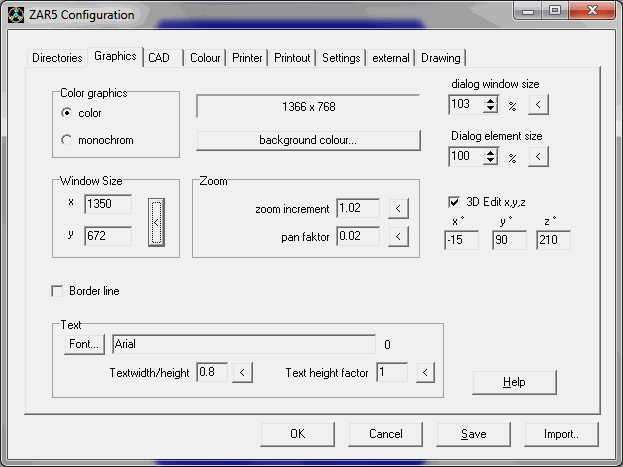
At File->Settings->Graphic, enter 103 % for dialogue window size, else some input windows may be shown with scroll bars because of the wide Windows 7 title bar.