
SR1 – User-Defined Material Database for Clamping Plates and Nut

As alternative to the pressung.dbf database with 200 materials, you can now choose a second database. The intention of MAT_P_1.DBF is to define in-plant material properties. Or copy pressung.dbf into mat_p_1.dbf and reduce it to the materials that you really need. Mat_p_1.dbf is delivered with 25 materials of VDI2230:2003. At "Database->Material Plates->Base Data 1 (mat_p_1.dbf) you can append your own material properties. Or firstly erase the (also in pressung.dbf included) records by "-", then "Pack".
Database files with temperature properties (mat_p_re.dbf and mat_p_e.dbf) are linked over "Ident" field with pressung.dbf and mat_p_1.dbf. Therefore, you should avoid double "Ident" names with different properties.
SR1 – Temperature Properties
Modulus of elasticity and tensile strength depend on temperature. These properties are saved in dabase files mat_p_e.dbf, mat_p_re.dbf (clamping plate and nut materials) and mat_b_e.dbf, mat_b_re.dbf (bolt material). Temperature databases have been extended in the new version.
If no database record is found, SR1 uses a formula for approximate values of steel materials for temperature > 20°C:
E = E (20°C) * (a – x°C) / (a - 20) mit a = E (20°C) / 72.5
Re = Re (20°) * (1.018 - x°C / 1120)
Take care of the admissible operating temperature of the selected material!
At "View->Material" you can view properties of all materials stored in the databases.
Use "< >" Buttons to scroll forward/back. Temperature diagrams E = f (T) and Re = f (T) are shown, if data for the selected material are available in temperature databases.


A new input window was designed for nut and blind hole data at.

Nut dimensions according to ISO 4032 and ISO 4034 have been added to nut database.

For input of torque and bending moment, it makes no difference if sign + or – was entered. Only for axial load, algebraic sign is essential: + means tension and – means pressure. In SR1+, FQ and FK was calculated incorrectly with negative sign in earlier versions, the mistake has been corrected now.

New version of FED3+ calculates reduction of spring torque and spring angle delta0 by relaxation. Source of relaxation data is EN13906-1 for compression springs. Torsion stress of compression springs is converted into bending stress of torsion spring by means of a conversion coefficient sigma/tau. According to EN 13906, conversion coefficient sigma/tau is 1.25. According to other sources and natural laws, it should be higher. If you change taub/Rm (and sigma/tau) at "Edit->Calculation Method" in FED3+, the setting also influences relaxation.
Until now, end coils of FED7 were assumed to use same wire and coil diameter than first and last coil segment. For other case, you had to set number of end coils to 0 and to define end coil as coil segment with length Li = ni * d. Now, you can directly define different wire diameter and coil diameter for the end coils.
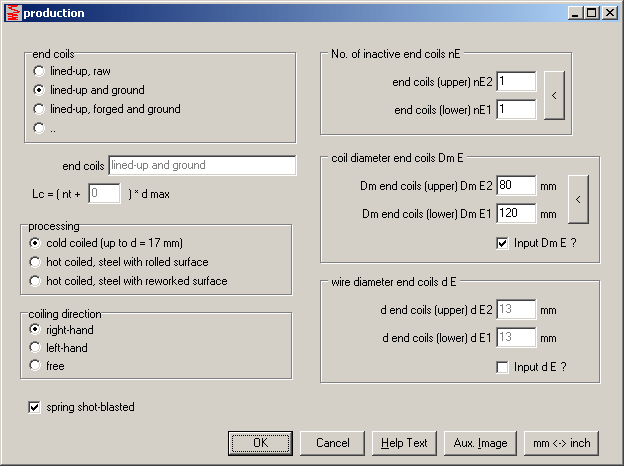
FED9,10,13: New Materials
New materials have been added to flat material database fed9wst.dbf: Inconel X750, Nimonic 90, Hastelloy C-4, Monel 400, Titan and Ti-3Al8V6Cr4Mo4Zr.

Until now, you only could select materials according to DIN 2092 for disk springs, or enter the data by hand. Now, you can alternatively select material from the flat material database fed9wst.dbf
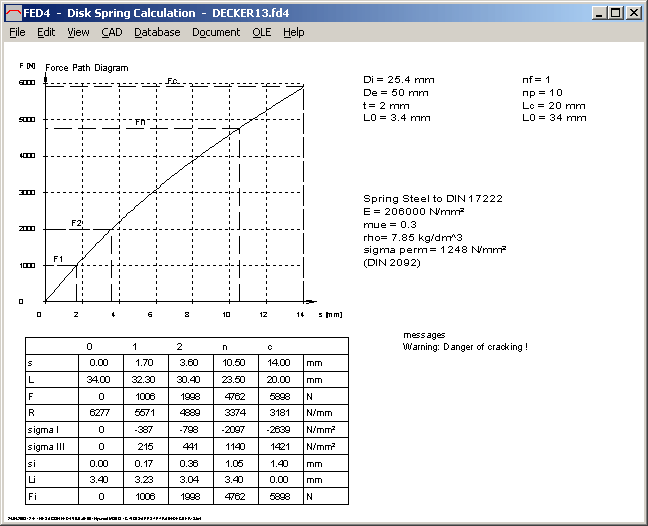
New Quick View of FED4 shows load-compression diagram of the disk spring as well as tables with dimensions, load, stress, and material data on one screen.
FED1+, 2+, 3+, 5,6,7,8,9,11: Material Database: Modifications and Extensions
Modulus of elasticity of 1.4310 and 1.4401 was modified:
1.4310: E module changed from 195000 into 190000
1.4401: E module changed from 190000 into 185000
According to EN 10270-3:2001, E module of 1.4310 in HT condition even should be 185000, and 180000 for 1.4401. According to old DIN 17224 , E module was 195000 for 1.4310 and 190000 for 1.4401. Shear module (for compression springs) remains unchanged: 73000 for 1.4310 and 71.000 for 1.4401. Now we used the average of old and new standard in our material database. These material properties can also be found in the data sheets of Sandvik and other spring wire suppliers. Conversion of shear modulus into modulus of elasticity with Poisson ratio µ = 0.3 confirms these values:
E = G * 2 * ( 1 + µ ) = 2,6 * G
Results in E=189800 for 1.4310 and E=184600 for 1.4401.
A new material Sandvik Springflex SH (X2CrNiMoN22-5-3) has been added into fedwst.dbf database.

Material name in database field "MATERIAL" was changed into new description according to EN standards. For structural steel and cast iron, new material names have been added, old names left in brackets behind. For alloy steels and non-ferrous metals, blanks between letters and figures have been erased, and blanks between numbers replaced by hyphen "-".
New nickel alloy steels, cast steels, aluminum and magnesium alloys, titanium alloys, copper-tin, copper-zinc, and copper-beryllium alloys have been added to material database. Altogether, WST1 material database covers material properties of 940 steel and nonferrous materials now.
Until now, these programs were delivered with a reduced material database wst1base.dbf (about 30 records of the WST1 database). Now, all programs are delivered with the complete wst1base.dbf including base material data of more than 900 steel and non-ferrous materials.

Material names changed into EN standard. Old names left behind in brackets.

At material name field "MAT_NAME", new EN descriptions have been added, old names left behind in brackets.
Pitch Curve of noncircular gear can be defined by polynomial function now. In earlier versions, you could define polynomial functions by formula parser, but this method required very much time of calculation, even on fast computers.

Another new method is to define some points of the pitch curve, and ZAR4 calculates the polynomial function through this points.

Another new gear type is a circular gear with eccentric center of bearing.

GEO4 – Calculate Cam Curve as Polynomial Function

Similar as in ZAR4, you can define cam curve by polynomial function. Or enter up to 50 points on the cam curve to generate a polynomial function.
Or define a cylindrical cam with eccentric bearing center.
If you change menu language (at "Help->Menu Language"), you can save the setting at "File->Settings-Save".
Update price for Mechanical Engineering Package is now 800 EUR, and 1000 EUR for a Complete Package License.