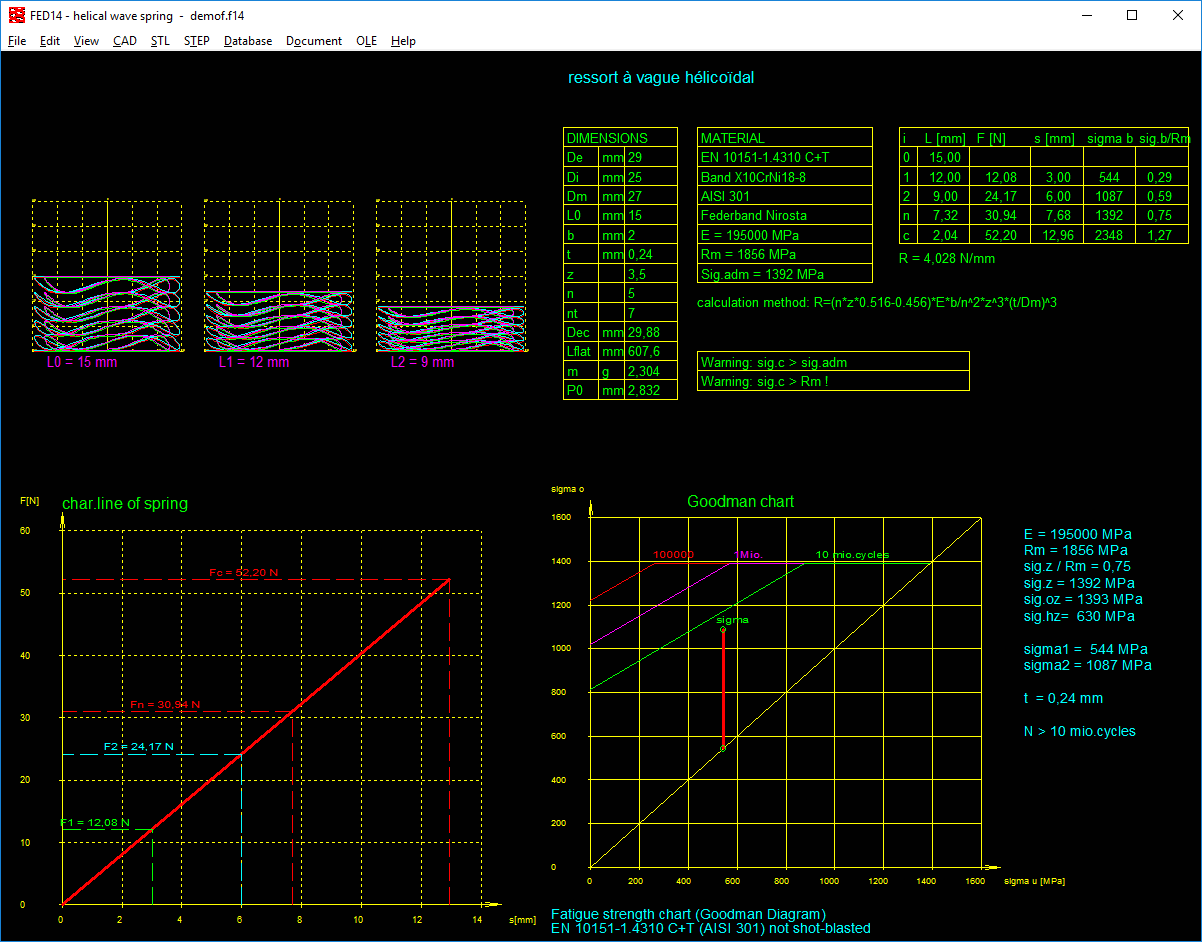
 |
Deutsch |
|
Deutsch |
Calculation of Helical Wave Springs
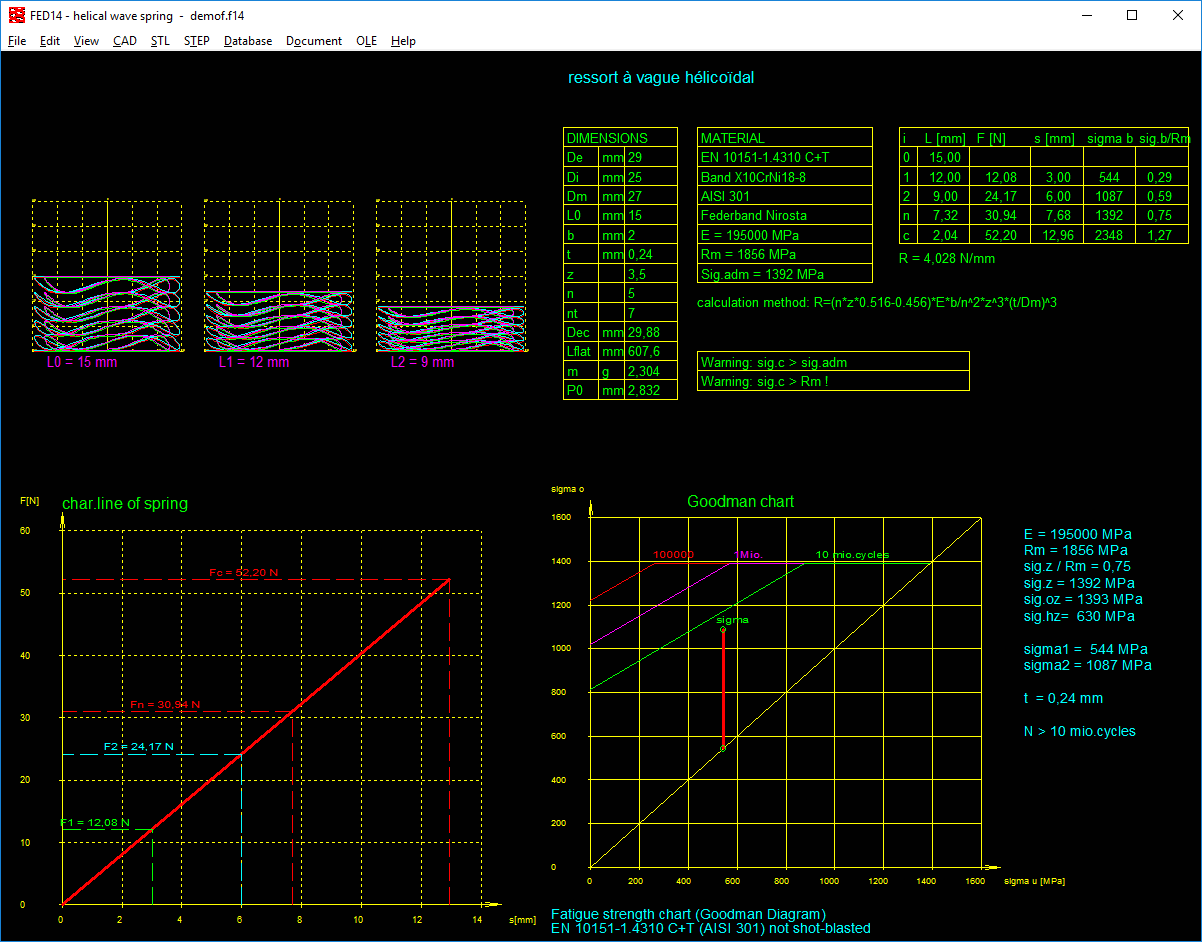
FED14 calculates helical coiled wave springs of flat spring material. Crests of the coiled waves must lay exactly on each other, therefore the number of waves per turn must always be x.5, preferred 2.5 or 3.5 or 4.5 waves. From the dimensions of the helical wave spring, FED14 calculates spring rate, load-deflection diagram, and bending stress for axial load. Input data are inner and outer coil diameter, flat thickness, number of waves per turn, number of turns (coils), and spring length L0. FED14 calculates load and bending stress for operating length L1 and L2.
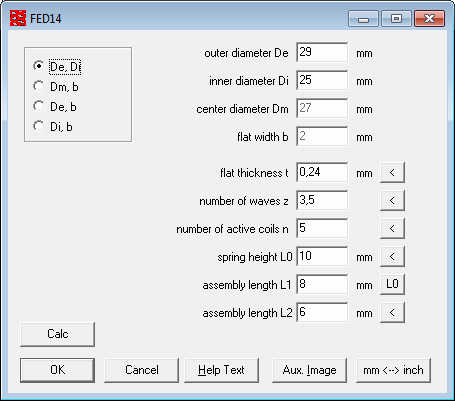
Inactive end coils (unwaved) may also be considered.
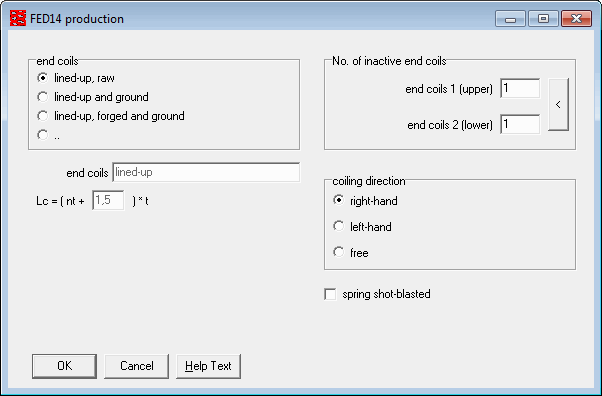
Material Database
Material properties of the most important flat spring materials (tensile strength, permissible shear stress and bending stress as function of material thickness, modulus of elasticity, density) are stored at the integrated material database. The dbf file may be extended and modified by the user.
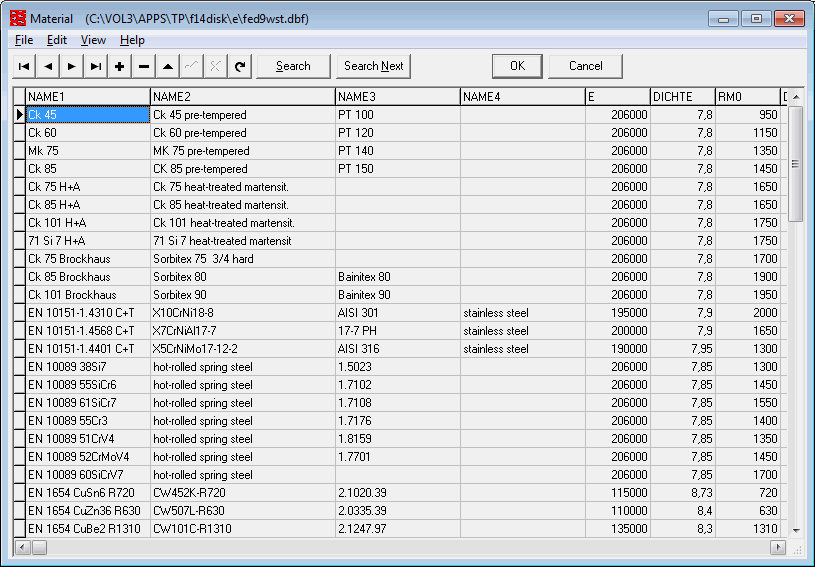
Pre-Dimensioning
In Pre-Dimension, you can calculate dimensions of a helical wave spring by input of only one or two spring loads and spring deflection or stroke. By means of coil ratio, stress safety sigmaz/sigma2, block safety sc/s2 and number of waves you can modify dimensions.
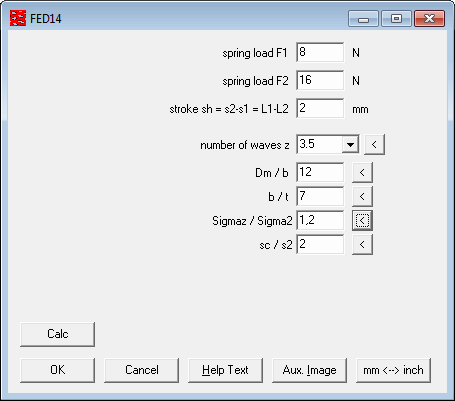
Load-deflection diagram
FED14 calculates characteristic line of spring (load-deflection diagram) as function of spring travel and spring length.
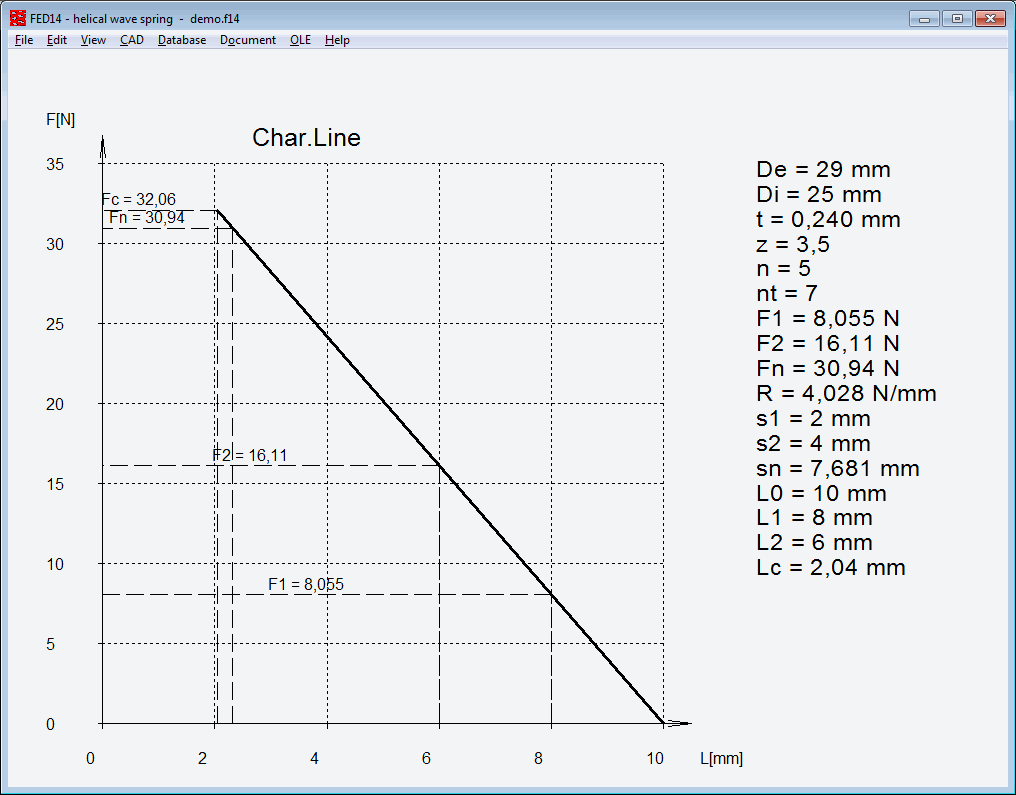
Goodman-Diagram
If dynamically loaded, Goodman diagram is useful to calculate fatigue strength safety and bearable load cycles of the spring.
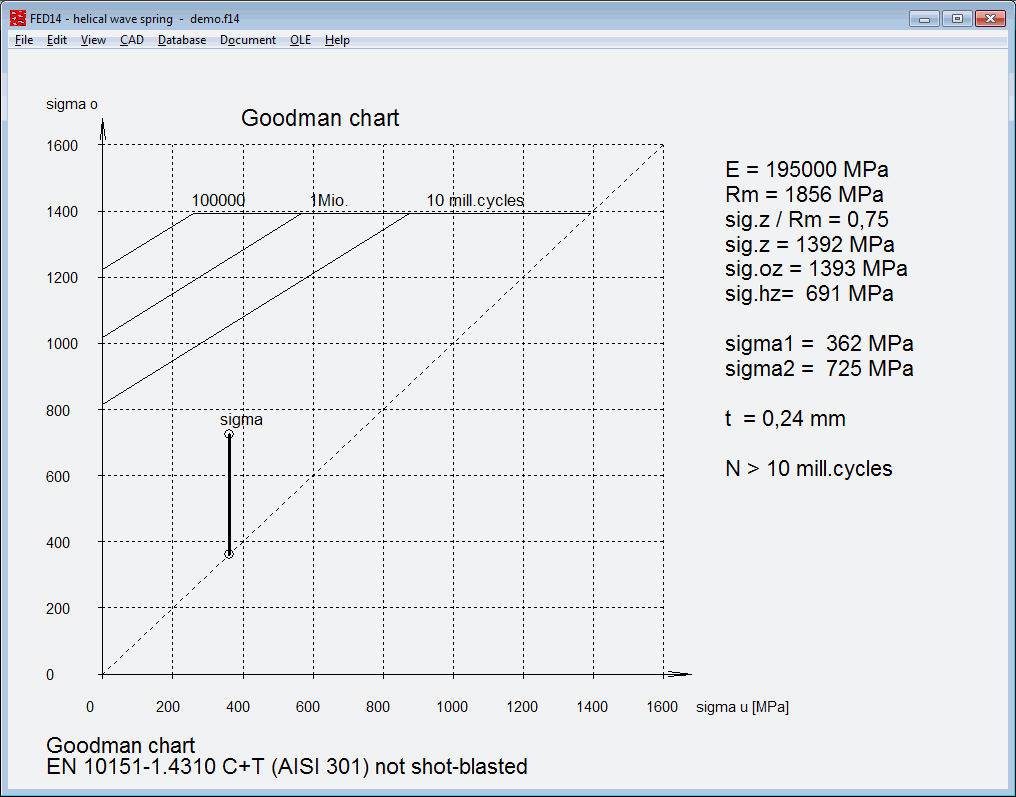
Quick View
Load-deflection diagram together with tables of the essential spring data and results are printed on one page.
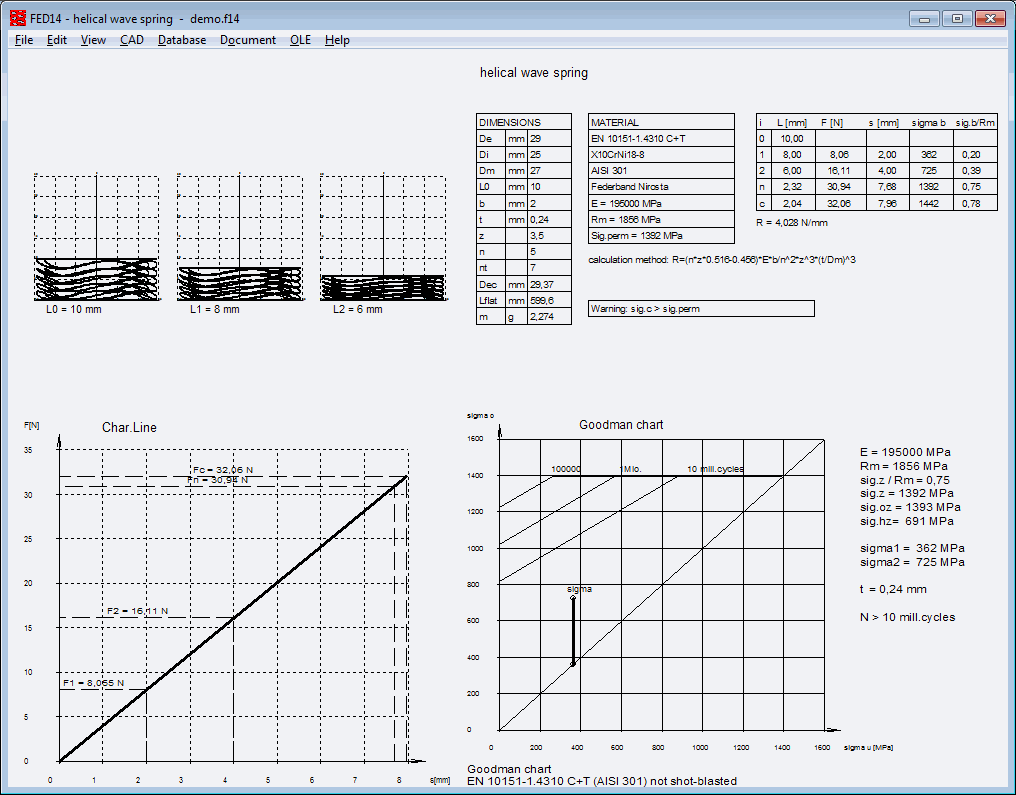
Printout
Input data and calculation results with spring travel, spring length, spring load and stresses for different spring positions may be printed, saved as text or HTML file, or exported to MS Excel via OLE interface.
Production Drawing
FED14 generates a production drawing of the helical wave spring with all dimensions.
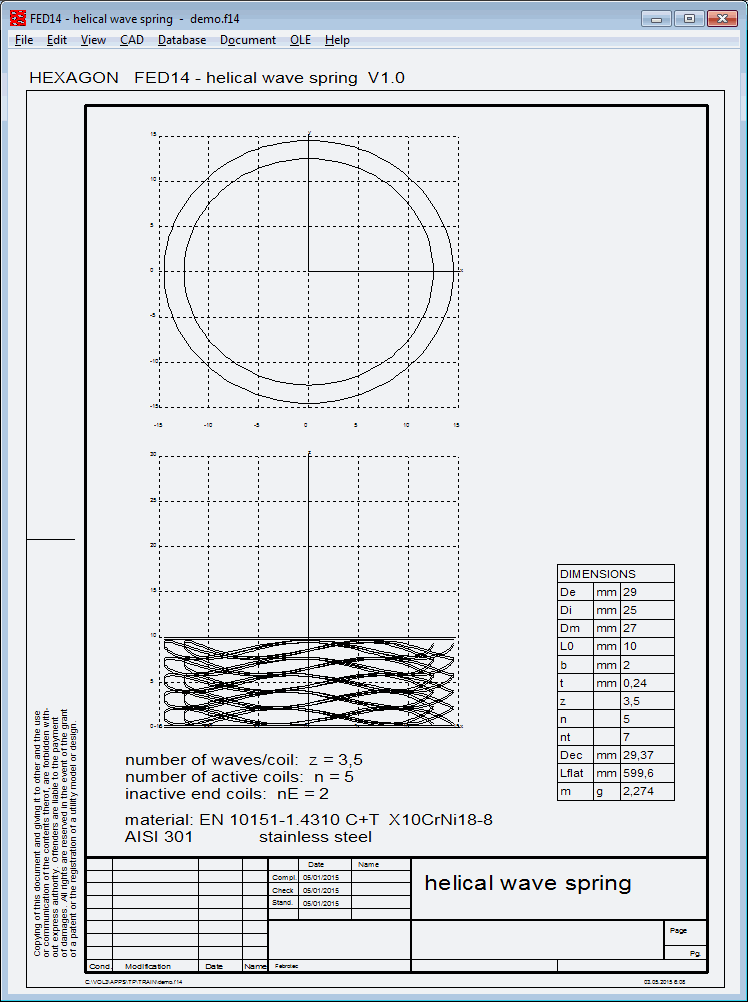
Spring Drawing 3D
FED14 generates a true-scale drawing of the helical wave spring that can be exported to your CAD system as DXF or IGES file.
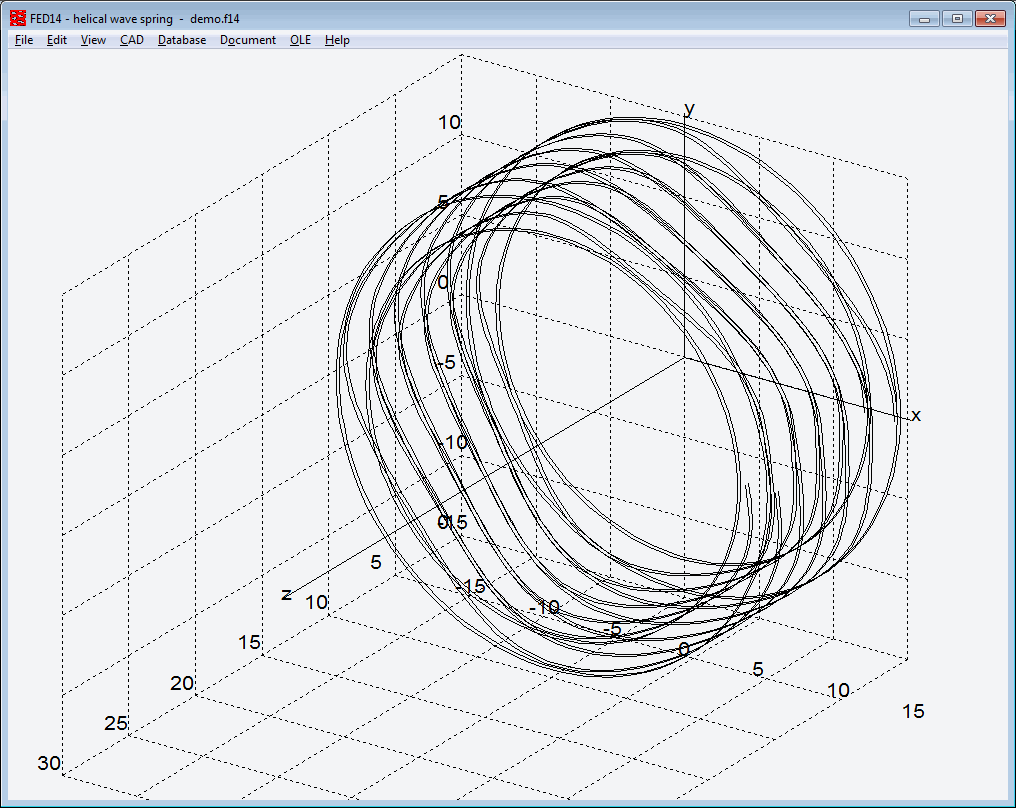
HEXAGON-Help System
Auxiliary text and images are available for all dialogue windows. If error messages occur, you can get description and remedy suggestion.
Interfaces
All drawings and diagrams can be saved as DXF or IGES file to be loaded with CAD programs.
The OLE interface lets you import/export data from/to Excel.
Export Formats
DXF, IGES, STL, HTML, TXT, DBF, Excel, F14.
Import Formats
TXT, DBF, Excel, F14.
FED14 is available as 32-bit app or as 64-bit app for Windows 11, 10, 7.
FED14 program with example applications and help images, user manual (pdf), license agreement for an indefinite period of time
FED14 is constantly being improved and updated. Registered users will be informed about news, and can get new versions at a reasonable update price.
GuaranteeHEXAGON gives a 24 month guarantee on full functionality of the software.