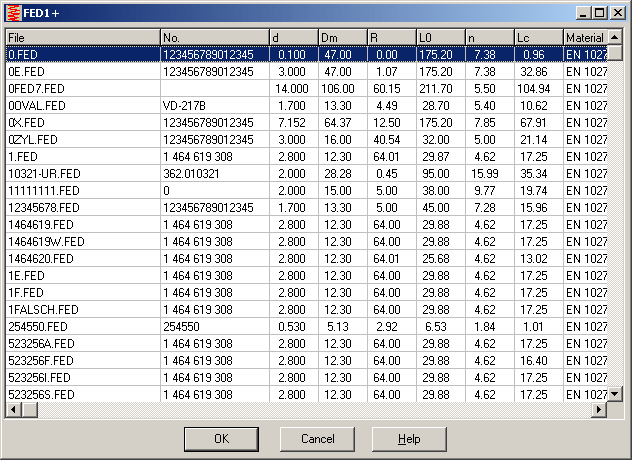
FED1+ Preview (File -> Open)
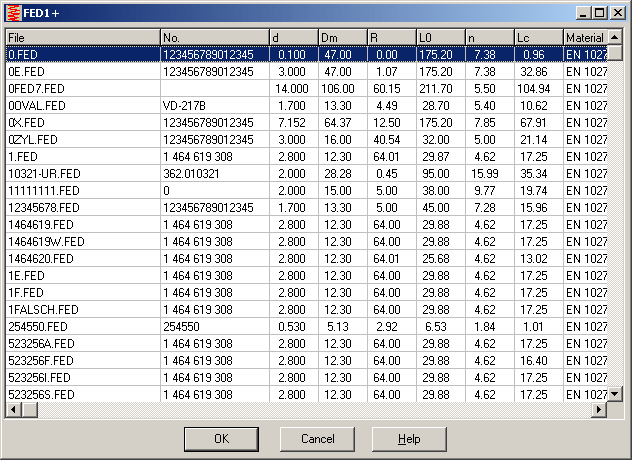
New preview function helps for quick search of spring properties in fed files. At "File -> Open (Table)", the program generates a table with essential properties of the springs. Click right mouse key into title cell to sort files to desired property. Use cursor keys or left mouse key to open file and display result as Quick View in FED1+ window.
FED1+, FED2+: Spring Database

Spring Database of FED1+ und FED2+ may be used to store company-specific stock springs, or to load standard springs from catalogues of spring companies. A new function "Append *.fed" (Append *.fd2 in FED2+) was created to store all springs from fed files into one dbf file.
Another new function is "Erase All" to erase all records of the current spring database file. It can be used to clear the example records in fed1.dbf or fed2.dbf, followed by "Append *.fed" to create database with company-specific springs.
Menu "Database" was now structured with submenus, and file name of current database (from "Change spring catalogue") is being shown in menu.
FED6 - Input Characteristic Curve of Spring with Spring Rate (F,R - L)

Earlier versions of FED6 can calculate spring sections from the characteristic spring curve by defining turning points of the load-extension curve. New version 10.0 offers additionally input of spring lengths, spring loads and spring rates. FED6 calculates turning points and the required spring sections.

FED6 - Animation and Spring Drawing
At spring drawing and animation, spring was not drawn completely if spring sections were very small (< 1 coil). This was improved now.
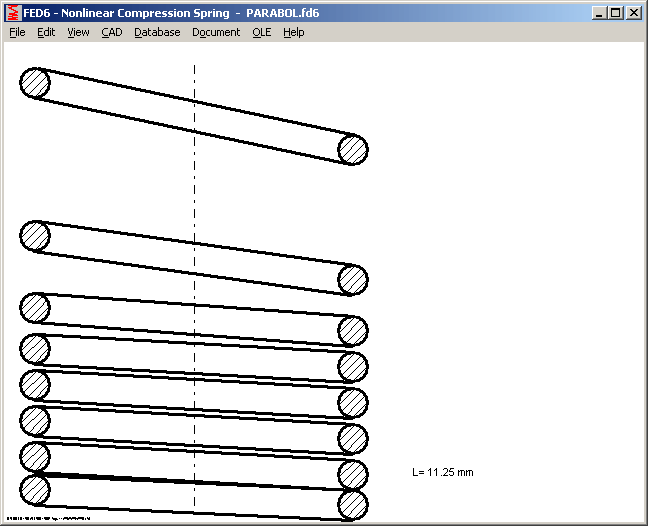
FED6 – Draft Drawing
Similar than in FED7, FED6 can draw a draft with diameter and length of spring sections now.

Spring sections on block (dependent from spring length) are bold drawn.
FED6 - Control Dimensions for Coil Distance

To control spring section pitch, you can measure coil distance after each quarter or half coil by means of a caliper. New version 10.0 calculates coil distance and prints table at "View->Printout->Sections". Step width can be configured.
FED7 - Drawing and Animation
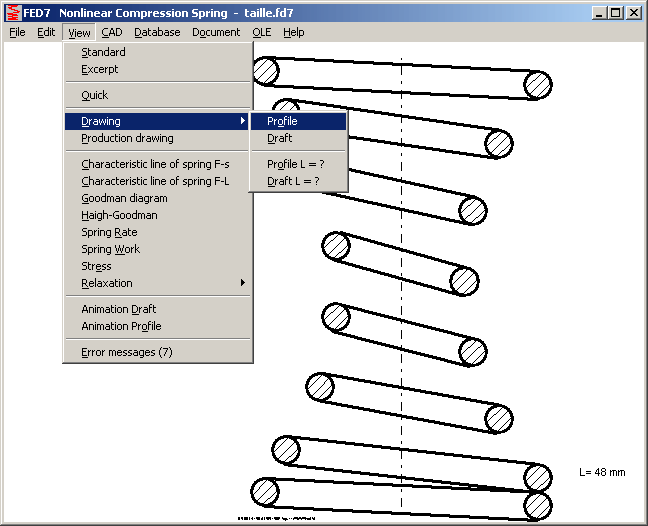
Spring profile drawing and animation was improved. Coils are drawn more precise, also end coils are drawn now.
FED7 – Animation Draft: Visualize Block Sections
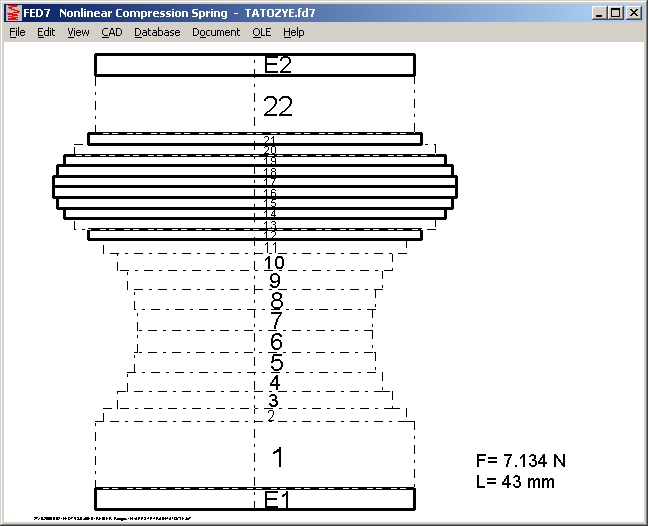
Blocked coils at draft and animation are bold drawn now. Also end coils (E1, E2) are drawn in draft graphic.
FED7 – Constant Wire Diameter

If wire diameter is the same for all spring segments, diameter d and tolerance will be printed in production drawing. A variable wire diameter is printed in tables with 2 digits (instead of 1) now.
SR1 - Pre-Dimensioning
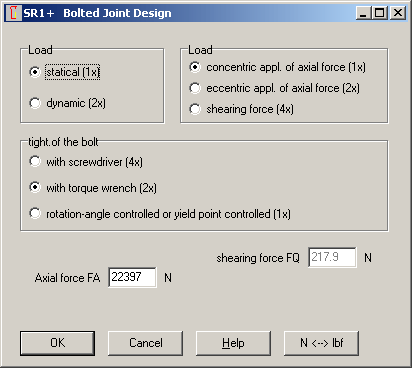
Input cell for friction coefficient µT was removed, cause not use in VDI 2230 pre-dimension. For combined axial and shear load, you must decide: shearing load, if FQ / µT < FA, else select axial force FA. Dimensioning suggestion follows now the table in VDI2230:2003.
SR1 – Thread Strip Safety
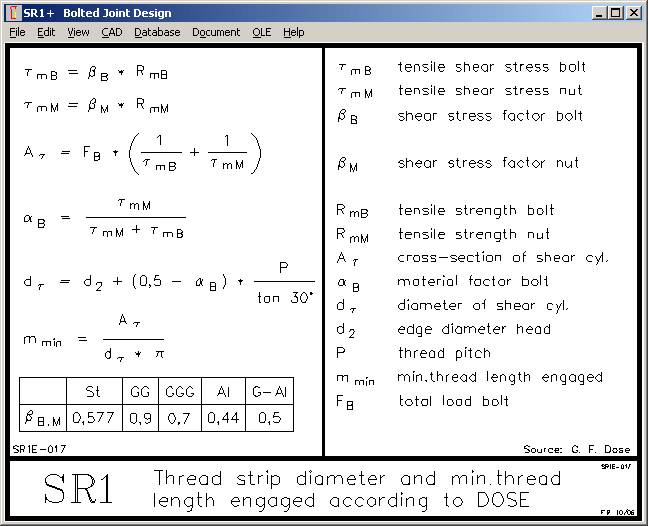
Thread strip safety to Dose is referenced to tensile strength Rm now (instead of yield point Rp). Additionally, thread tolerances are considered in the new values. Auxiliary images SR1E-17 and SR1-E20 have been modified according to the changes.
WN2,4,5 – Tooth Contact Table
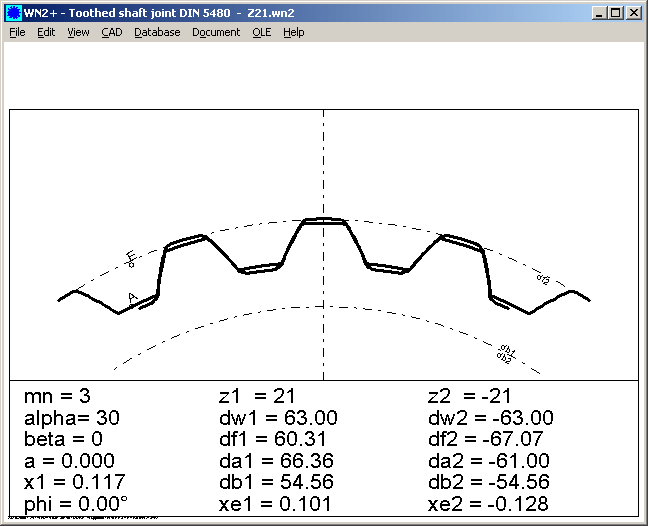
The "tooth contact" graphic was all the same in ZAR1+, ZAR3+, ZAR5, WN2, WN4 and WN5. But the "eps.alpha" (tooth contact ratio) in the table is not used for shaft/hub joints. Now, in WN2,4,5 is printed nominal profile shift coefficient x1 instead.
WN5 – Tables
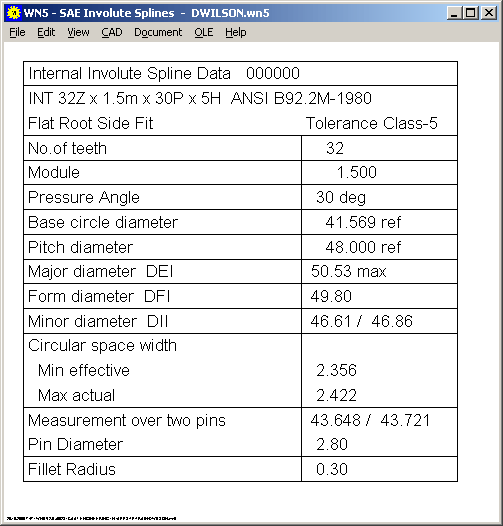
Results for major diameter and minor diameter DII min/max and DEI max had been different in WN5 printout and WN5 table. Printout was correct, values in table graphic were wrong. The bug was fixed in version 1.9.
WN5 – Tolerances for Minor Diameter
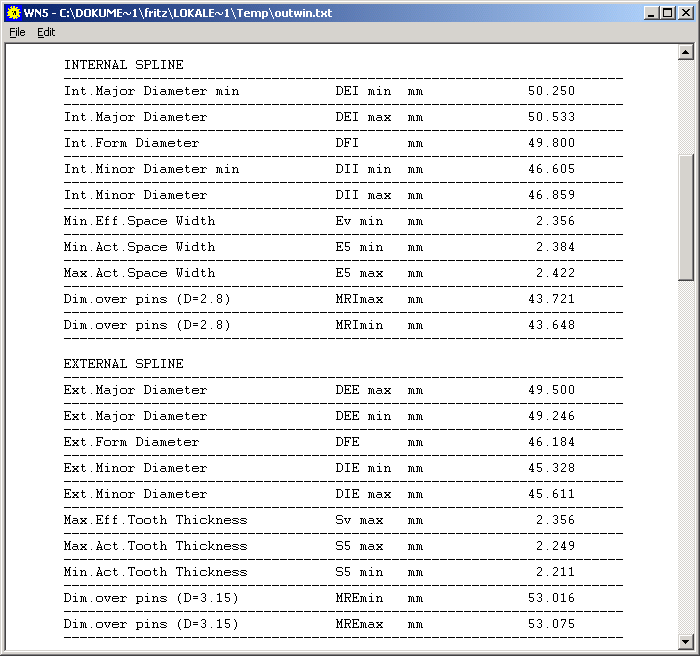
If calculated from tool profile, tolerances of tooth root diameter depend on tooth thickness tolerances. ANSI B92.2M allows higher tolerances for tooth root diameter (minor diameter of external spline and major diameter of internal spline). DEEmin/max and DEImin/max are now calculated to ANSI B92.2M. The higher tolerances have no influence to tooth drawing: tooth root diameters are calculated from generating addendum modification coefficient.
Upgrade ZAR3 -> ZAR3+
A plus version of ZAR3 worm gear software is available since some months, with tooth contact drawings, tolerances, over-pin-dimensions and free definable tooth height factors and profile shift coefficients. Until 31.12.2006, you can get the upgrade from ZAR3 into ZAR3+ for the difference plus update price (Individual license 267 Euros (620 - 404 + 51) incl. updated manual. Later the upgrade price is 317 Euros (620 – 404 * 0,75).
Upgrade WN2 -> WN2+
Upgrade of WN2 into plus version WN2+ for difference plus update prices until 31.12.2006 (individual license 161 Euro, without manual). Later, the upgrade price is 192,50 Euros (380 - 250 * 0.75).
1000 Calculations in 5 Minutes: Application Example for Batch Mode
Every HEXAGON software can also be used in command line mode. A customer praises this option that could not be found in any other calculation software. For recalculation of all bolted joints in ICE trains, he had to calculate all eventual load cases. Load data were generated by FEM software, bolted joint dimensions were all the same to start with. So, only load data had to be exchanged in SR1 input file. He wrote a program that generates sr1 file and starts SR1 in command line mode with production drawing in DXF format as output file. So he could calculate 1000 bolted joints in 5 minutes.
In command line mode, you run program with input filename and "/" commands:
WSR1 C:\HEXAGON\SR1\TRAIN\TEST.SR1 /I
SR1 opens file TEST.SR1, calculates bolted joint, generates output file TEST.TXT. If you use command "/CADx:y" instead of "/I", you can generate drawings and diagrams instead of text files. Command line mode is part of HEXAGON programs since long time. It seems that is often used in graphic converters HPGL-Manager and DXF-Manager, but seldom or never in the calculation programs.
DXF2LOGO for Windows – Generate Logo file $LOGO_1.DX$
With the last info letter, we offered a tool DXF2LOGO to add company logo in production drawings. DXF2LOGO was a command line program without GUI to be started in a MS-DOS window. Because users had problems such old-style programs, it was now replaced by a Windows version. To generate a logo file $LOGO_1.DX$, simply use drag and drop and pull dxf file into DX2LOGO.EXE.
New Mobil Phone 0163-7342509
The old mobile phone number (0172-7105495) is no longer valid. After continuous trouble and problems with provider Vodafone, the old contract was cancelled. New cell phone number is 0163-7342509 (by blau.de).
Mobile phone number of Timisoara office is now 0040-728-642260. However, after Romanian provider Connex was swallowed by Vodafone, we will change to Orange soon.
Phone and fax number stay the same: Phone 0040-256-244801 and Fax 0040-256-401061.