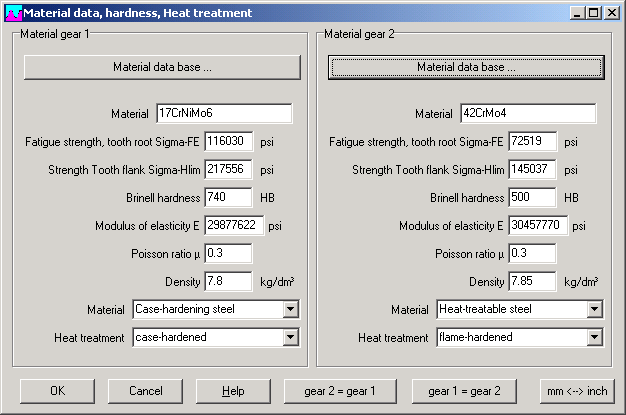
ZAR1+ Metric/Imperial Units
A button "mm<->inch" was added to all input windows to switch between metric and imperial.
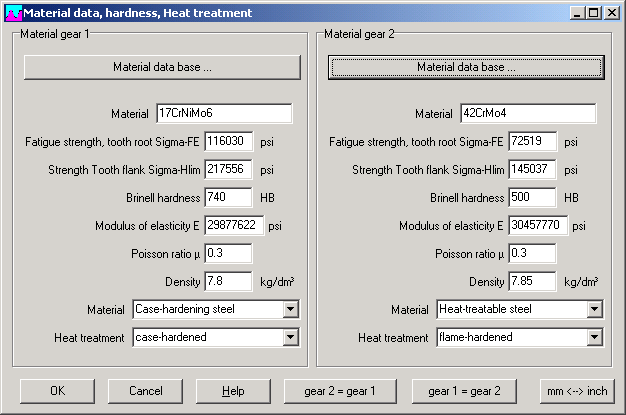
English units are supported now for all printouts, diagrams and drawings.
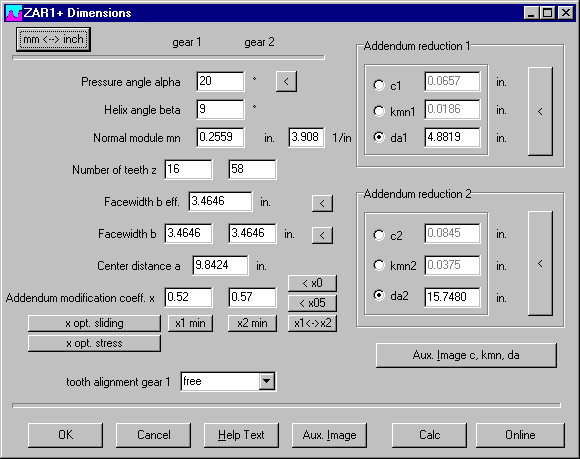
FED1+, FED2+, FED3+: "Edit->Quick" now "Edit Base Data"
At "Base data" you can select Pre-Dimension, Dimensioning and recalculation and enter the data. In former versions, you first had to close input windows for text, material, application, production.
FED1+ Base Data: Dimensioning for Maximum and Minimum Spring Rate
At "Edit -> Base Data", you can now enter spring load F1 or F2, and calculate the maximum or minimum other load based on the fixed operating point.
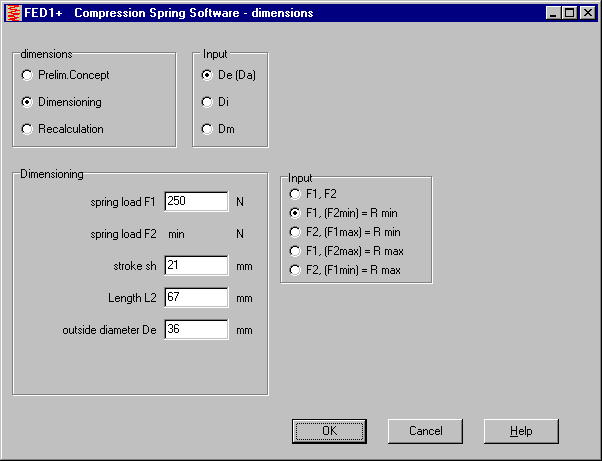
FED1+: Edit->Dimensioning: Max/min Load and Wire Diameter
Enter "<" and ">" for F1, F2, and d to calculate minimum and maximum loads and wire diameter.
Calculation was improved in the new release. Program considers now, if application is static or dynamic, and if option "Display all Warnings" is set or not.
FED1+, FED2+, FED3+, FED5, FED6: Online Input: Standard Wire Size
Type "#" for "d" to round wire diameter to the next standard size. Enter "+" for the next higher and "-" for the next lower standard size.
FED1+, FED2+: Comparison of Materials
At "View->Compare Material" you can print a list with all spring materials used for your application. Program calculates statical safety Sk2 = tau perm / tau k2 and dynamical safety Skh = tau h perm / tau kh (if dynamic application, and Goodman data available, and cold-formed spring) .
Wire diameter must be inside interval defined by fedwst.dbf database values D_MIN and D_MAX.
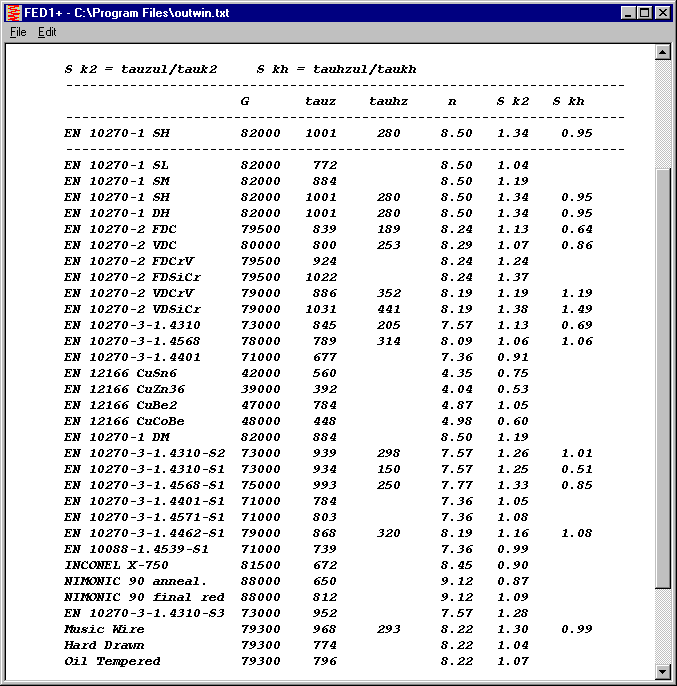
FED1+, FED2+, FED3+: De, Di, Dm at "Edit -> Dimensioning"
At "Edit->Dimensioning" only one coil diameter (extenal, internal or center) is to be entered now. Select at "Edit->Base Data" or "Edit->Calculation Method" which one you prefer for input.
Individual Drawing Header for Production Drawing
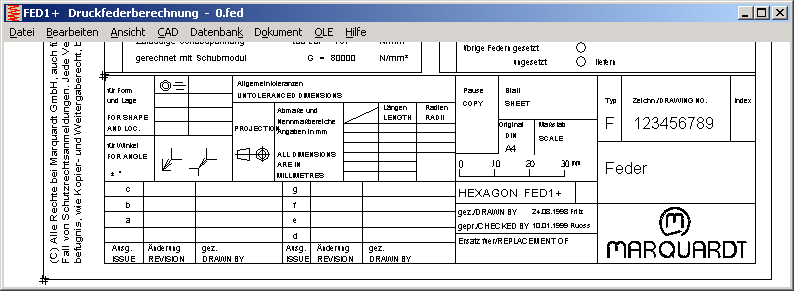
For customers who want to have their company-specific drawing header on production drawings, we offer individual versions of the program with their special title block. Price for this service is between 1200 and some thousand Euros, depending on effort. Drawing of the changes should be available as DXF and HPGL file. The individual versions are updateable (without additional cost).
Production Drawing - Long File Path
Long file names ( > 120 chars), displayed at the bottom of production drawings, are shortened now.
WN1 - Calculation of Axial Penetration of Tapered Interference Fits
Axial penetration for hydraulic assembly (Oil Injection Method ) was too low, calculation was corrected now.
Net Statistic File for Floating Licenses
Floating licenses write program access, date and time into a file "netstat.doc". Newer versions of all HEXAGON programs also save environment variables USERNAME, USERDOMAIN and COMUTERNAME into "netstat.doc" geschrieben. This enables you to find out who one is in use of the license you need yourself.