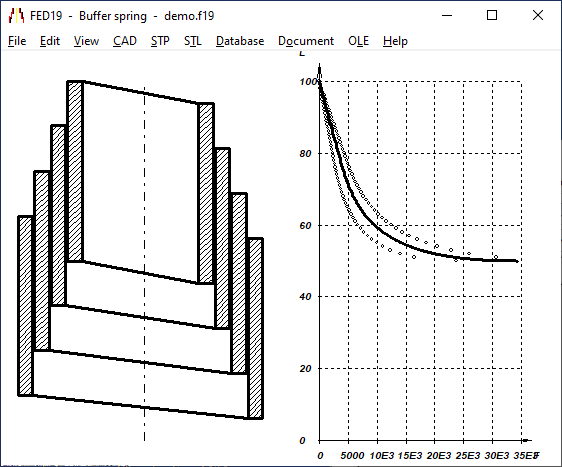
 | English
| Deutsch
| English
| Deutsch
FED19: New software for buffer spring design
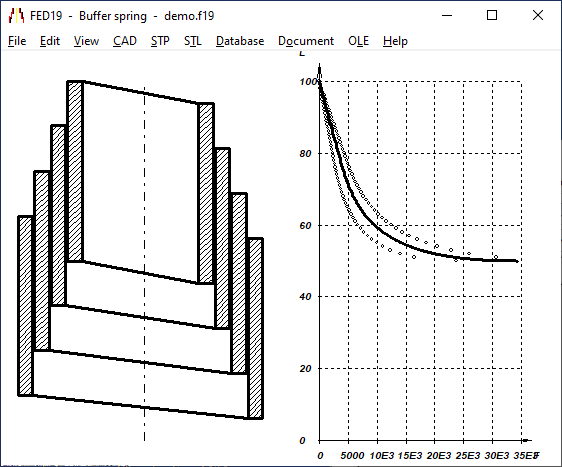
Conical helical compression springs made of spring strip are referred to as "buffer springs". The calculation is similar to FED5 for conical helical compression springs made from round spring wire.
In the "pre-design" of FED19 you can enter a mean spring force Fm and a mean spring deflection sm. Half the spring length is assumed to be the spring deflection sm (sm = L0/2 = Lm).
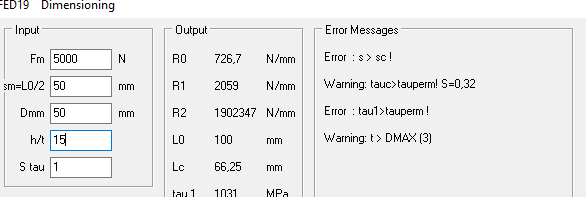
In the "recalculation" you can enter the dimensions of the spring (strip thickness, strip width, coil diameter at top/bottom, spring length, number of coils. For 2 spring lengths L1 and L2, FED19 calculates the spring forces F1 and F2.

It is also possible to increase or decrease the coil pitch, defined by the pitch ratio Po/Pu.
Coils of the buffer spring twist under load and collide with each other. If you enter a friction coefficient under "Calculation method", the spring characteristic is displayed with hysteresis.
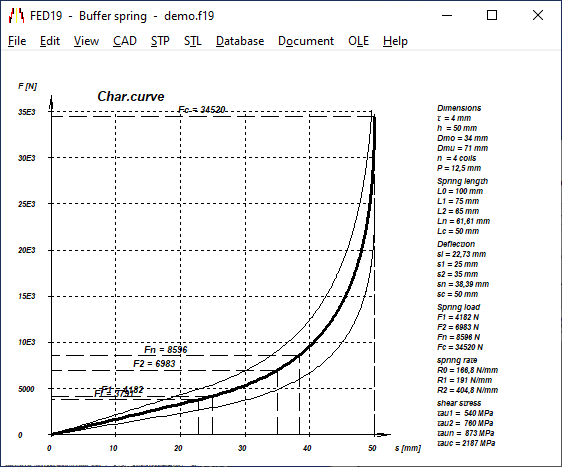
FED1+,2+,5,6,7,8,17,19: Auxiliary image with equations for spring calculation

Because the ratio of the spring band width to the band thickness of the buffer springs is usually greater than 10, the factors c1 and c2 for rectangular wire have been added in the c1/c2 table of the spring calculation help image. For very large strip width to strip thickness ratio, c1 and c2 are both 1/3.
FED1+, FED2+, FED3+: Export all spring data for database or Excel
Until now, you could save the current calculation as a dbf or xls file under "File\Export dbf, xls". Now there is also the possibility to save all calculations in a folder into one dbf or xls file.
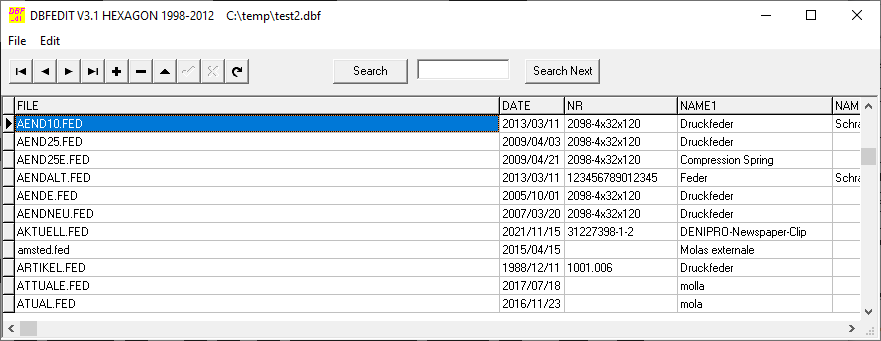
Printer settings
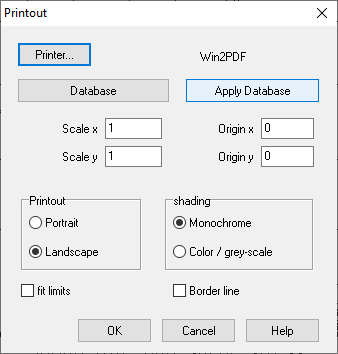
When printing the screen content, the default printer was previously set. In rare cases, there were problems when the default printer was removed or not available. Therefore, in January 2022, the default was removed, so you had to choose a printer first. This has now been criticized by customers who wanted the old printer function back after an update. So you no longer have to select the printer first, and with a pdf printer you had to enter a new file name, whereas previously the file name of the calculation was taken over. So the change was undone. However, if problems occur with deleted printers, you can now uncheck "Default printer" under File\Settings\Printer, then you must first select a printer.

Tip: Protection against cyber attacks: "Internet on demand" instead of "Always online"
The simplest and most effective protection against attacks from the network is disconnection from the network. This is practically impossible with smartphones, and it is also becoming increasingly difficult with Windows PCs. First you should set up Windows without a WLAN connection. "I do not have internet". With Windows 11 Home or S mode this is probably no longer possible, no Windows without a WLAN connection. After you have set up Windows without WLAN, you can still easily establish a WLAN connection afterwards. Uncheck "connect automatically". Then configure the Internet connection as a "timed connection". In this setting, the automatic updates of Windows and Co are also omitted. Then disconnect the WLAN connection and only go online if necessary.
If you have installed your HEXAGON software on drive C: (next to Windows) and the software no longer runs ("Invalid License Code"), then partitions on the hard disk have apparently been changed. If a Windows update is responsible for this, you can usually see it in the newly required key code request, because the C: hard drive appears to have shrunk by around 1 GB.