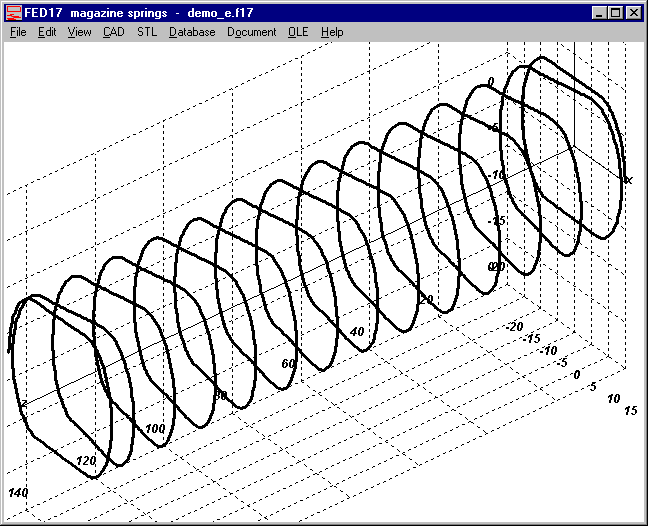


FED17 - New Software for Magazine Springs
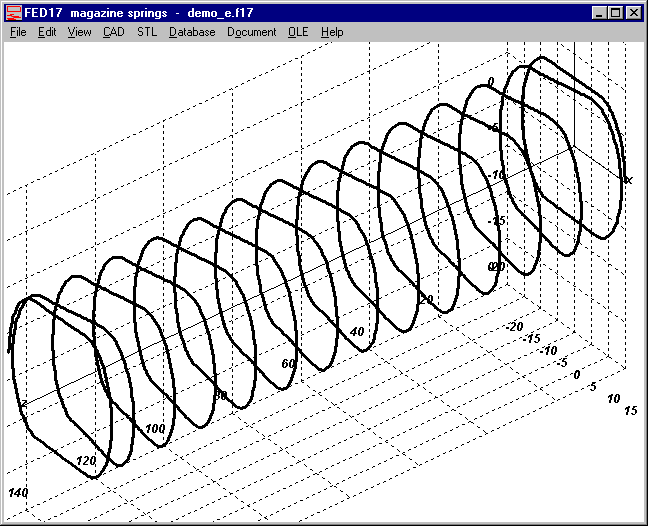

Helical compression springs with rectangular or oval or elliptic coil shape can be calculated by means of new FED17 software. These formulas are applied for calculation of magazine springs:
phi = Mt*L/(G*It) = F*r*U*n/(G*It)=s/r
R=F/s=G*It/(r²*U*n)
It=pi/32*d^4 for round wire
U = pi*Dm for round coil shape
U = 2 Dma + 2 Dmb for rectangular coil shape
U = 2 Dma + (pi-2)Dmb for oval coil shape
R = Dm/2 for round coil shape
R =f(phi) for other coil shape
tau = Mt/Wt
Mt = F*r
taumax = F*rmax/Wt
Wt=pi/16*d³ for round wire
FED17 is almost equal with FED1+. FED17 has an additional input window for the coil shape, but no database for catalogue springs and no cost calculation. You can select between 3 coil shapes:
Length of coil shape is designated as "Da" and width of coil shape as "Db". If you set Da/Db=1 and coil shape oval or elliptic, you can use FED17 to calculate cylindrical compression springs with coil diameter D=Da=Db.
Same as in FED1+, FED17 provides Quick Input as well as separate input windows.
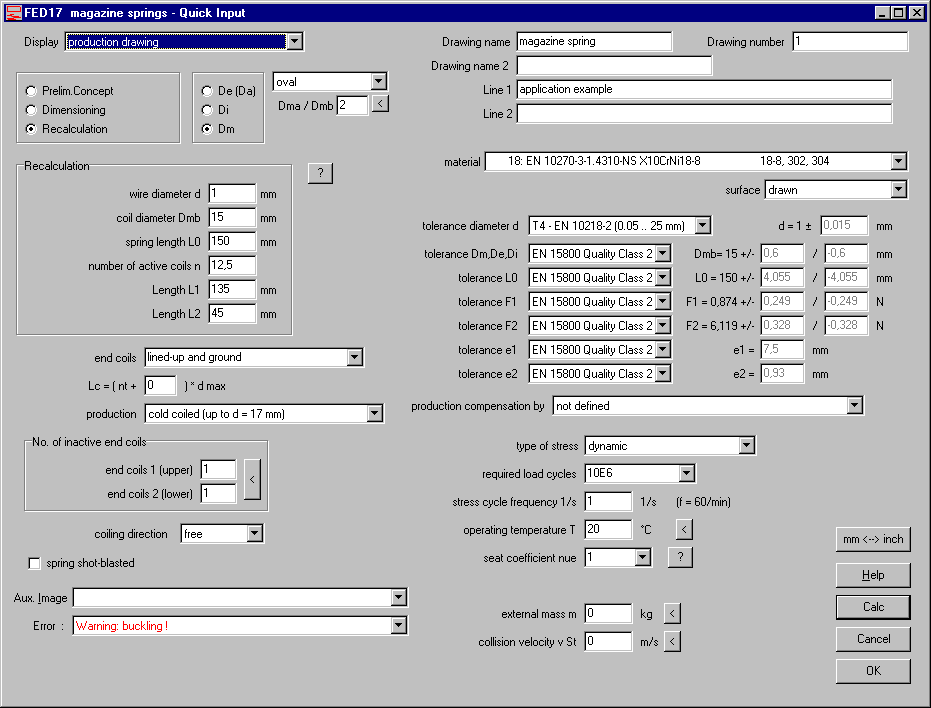
FED1+, FED5, FED6, FED7, FED17: 3D spring model as STL file
Compression springs can be generated as STL file now. Short compression springs could be printed on a 3D printer. To show the spring as 3D model, you can install a STL viewer, if not already available. To run the STL viewer automatically after generating STL file, configure "Exec CAD App" at "File->Settings->CAD". Maybe you can use your CAD software to open the STL files.
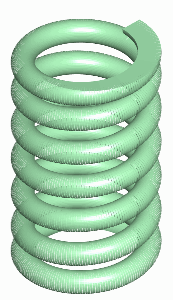

FED5 – Concentric End Coils
Concentric end coils can be used if block length should be as small as possible. But please consider that concentric end coils cannot be led precise in a mandrel nor bore. FED5 now gives a warning if you select mandrel or bore for production drawing of a conical spring with concentric end coils.
FED1+, FED2+: Cost calculation updated
At "View->Printout->Cost" you get an approximate cost calculation of the spring. This module was programmed in 1994 and not modified since then. In 2004, base currency DM was changed into Euro with a factor of 0.511.
Currency database money.dbf was actualized now. Factor of the base currency EUR was changed from 0.511 into 1, assumed that cost of a spring since 1994 has doubled, so that a spring of 1994 for 1 DM has a price of 1 EUR today. Cost of material, grinding, setting could be modified by the user in Database menu.
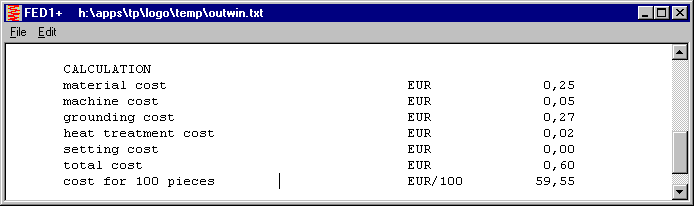
FED1+: Quick Input Improved
Database access was reduced in Quick Input Window, material data will be actualized only if you select another material. In earlier versions, material data was updated for each recalculation which slowed down calculation speed and even could cause a crash if fast double click on "Calc" button.
FED1+, FED5, FED6, FED7: Setting length at "Ls=Lc" rounded
If you set setting length "Ls=Lc", Ls will be rounded to next 1/10 mm.

FED1+, FED5, FED6, FED7: Setting length Ls printed
Setting length as entered at "Edit->Production Drawing" has been added to printout and Quick4 view , together with shear stress taus and load Fs at setting length.
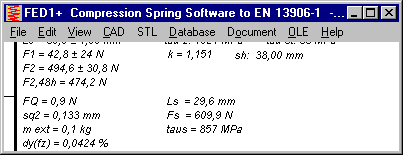
FED3+ Tolerance of Coil Diameter
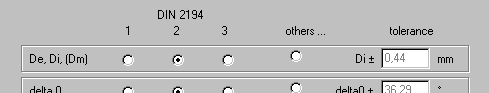
Tolerance of coil diameter to quality grade 1,2,3 is now calculated based on the center coil diameter Dm, independent if De, Di or Dm was selected.
FED7: 3D Centerline
3D centerline has been added in FED7 as drawing on screen, or to be exported as 3D DXF or IGES file to be used with CAD. Because FED7 calculates a compression spring of any form as series of cylindrical spring sections, center line may be less or more disintegrated if coil diameter changes.
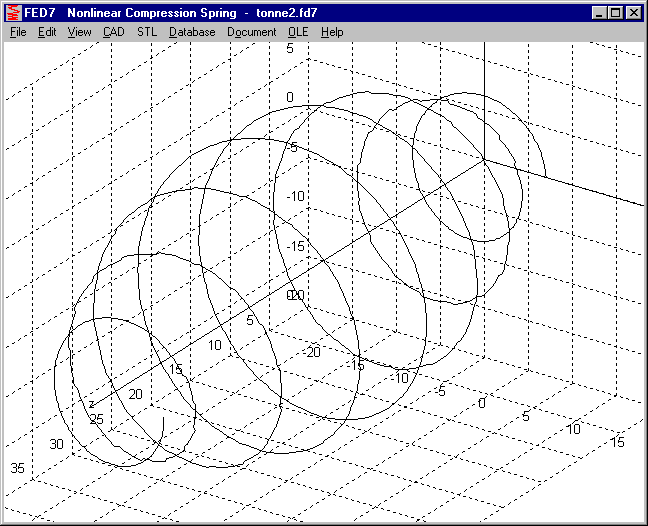
FED10: Quick4 View
New Quick4 view includes drawing, bedding draft with loads, tables with loads and calculation results altogether on one screen in an ISO7200 drawing header.
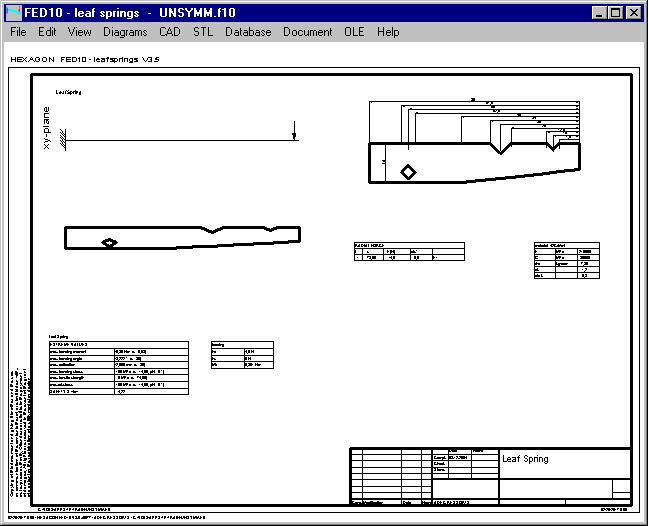
FED5, FED6: Natural frequency of spring-mass system with external mass
Same as in FED1+, you can input an external mass at FED5 and FED6 now to calculate natural frequency of the spring-mass-system. If spring length L2 is in the nonlinear zone of the load curve, the spring-mass system has no constant resonance frequency, because spring rate changes with spring deflection. This is an advantage of nonlinear springs. FED5 and FED6 calculate then the natural frequency of the spring-mass-system at L1 and L2.
If you compare the natural frequency of the spring-mass-system with that of the naked spring, you may be astonished that natural frequency of the spring-mass-system is much lower than that of the naked spring even if external mass is nearly 0. The reason is that natural frequency of the naked spring is calculated as natural frequency of the active coils with both spring ends fixed, and without the mass of the end coils. For progressive springs, the difference is even higher, because number of active coils becomes smaller with spring deflection, and mass of inactive coils is not considered. For calculation of spring-mass-system, however, only one spring end is fixed and the other spring end moves the external mass. Natural frequency is f=SQRT(R/m)/(2PI), oscillating mass m calculated as sum of external mass and 1/3 of spring mass.
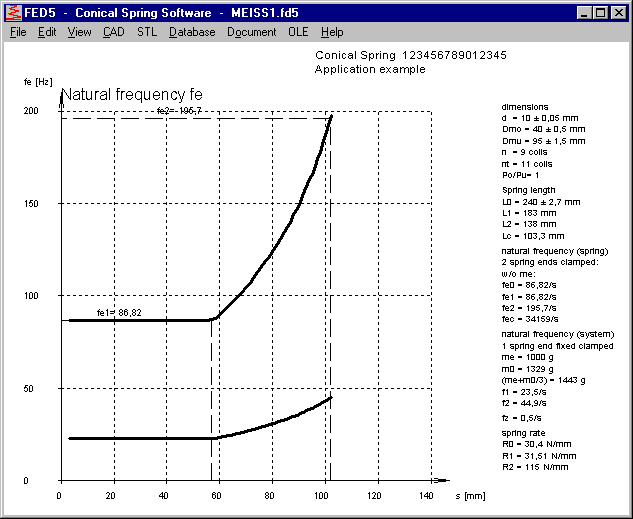
FED5 – Spring ends and block length if no end coils defined
If no end coils defined (n end=0), form of the spring ends (raw or ground) was not considered until now and the block length was calculated until wire center (similar as for ground spring ends). Form of the spring ends (raw, ground) is now considered, raw active coils increase block length. Except if the coils bog-down until coil diameter.
XFED1: Special FED1 Freeware License for Sale
Spring manufacturers asked for a freeware version of the spring software as giveaway for their customers. So we decided to offer a special freeware version of FED1.
Menus of XFED1 Freeware are reduced, (File, Edit, View, Help) this eases the use for beginners. Quick Input Window with pre-dimension, dimensioning and recalculation of cylindrical compression springs, altogether in one window. Output options are Quick1, Quick3, load-deflection-diagram, spring drawing and production drawing.
Freeware version is property of the buyer, HEXAGON does not offer nor distribute freeware versions. The license holder is free to offer the freeware version for unlimited download, or distribute to certain customers and suppliers only.
XFED1 Freeware is a special version of FED1. XFED1 runs without key code and may be copied and distributed by the license holder without any limit. The license holder determines, if and how his name and advertisement is included in software and printout.
The freeware can also be used internal. If no floating license of FED1+ is available from network, you can calculate the spring with XFED1 and save. FED files of XFED1 and FED1+ are equal and can be used with FED1+.
Freeware versions can never be downloaded on www.hexagon.de. We could set download links to the download page of the license holder, if desired.
Acquisition of an unlimited freeware license XFED1 is exclusive and expensive: price is 13,500 EUR, as much as for 50 single licenses of FED1. If no one acquires a XFED1 freeware package, there will be no XFED1 freeware.
WL1+ STL-Export
WL1+ can generate a STL file of the shaft now. If it is a rather short shaft, you could print a model on 3D printer.
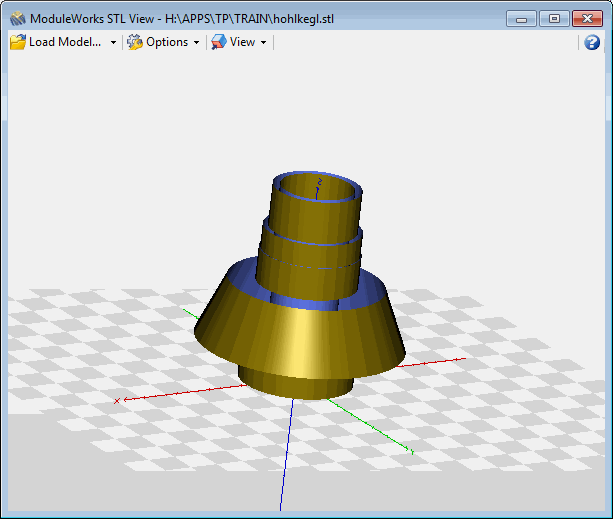
WL1+: Quick4 View
New Quick4 View shows shaft drawing, draft with bearings and loads, tables with loads and calculation results, altogether on one screen in ISO 7200 drawing frame.
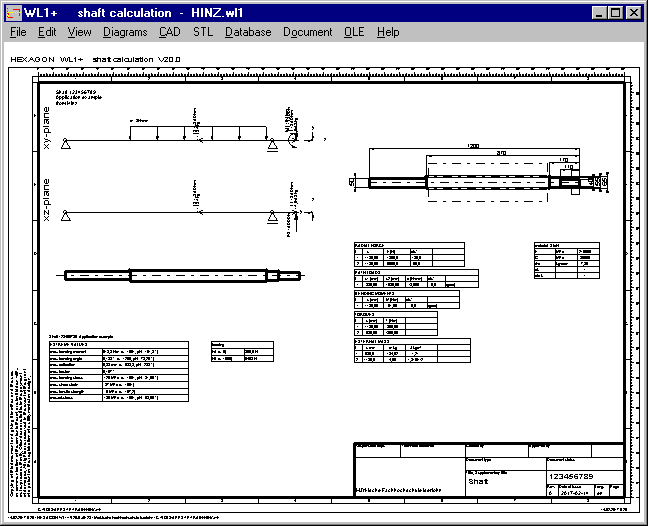
WL1+: International Material Names in DIN 743 Material Database
Material numbers and material names to ISO, JIS, US and Chinese standards have been added to DIN 743 material database. If you use materials from WST1 database in WL1+, you can search for international material names in the WST1 material comparison database.
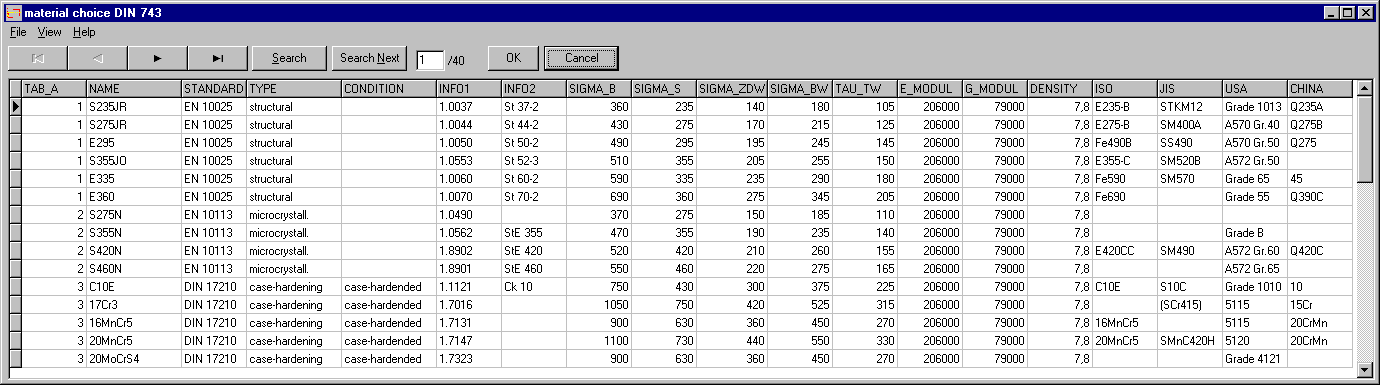
WN2, WN2+: Reversed sign at Ae caused error at e2min, e2max
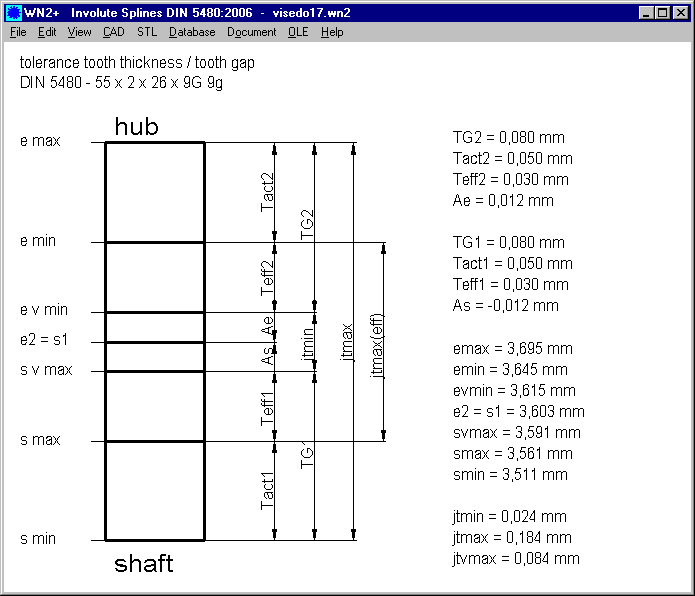
Ring gears and internal splines were calculated with negative signs for number of teeth and diameters so that all formulas were valid for both, external and internal gears and splines. Unfortunately, nowadays American calculation method with major diameters and minor diameters instead of tooth tip diameter and tooth root diameters with always positive sign are used for involute splines. Together with the diameters, sign of tolerances have to be reversed for internal splines. WN2 uses internal the "old German method". Only tolerances emin and evmin, emax and Teff and Tact were calculated to new formulas. Unfortunately, there was forgotten to reverse the sign of tolerance "Ae". If tolerance zone of internal spline is "H", Ae is 0. But if another tolerance zone "F,G,J.K,M" was selected as tolerance zone, calculated tooth gap width emin, evmin and evmax of the internal spline was calculated wrong. The error concerns gap width to DIN 5480:2006 only. Span measurement, dimensions between pins and backlash were calculated correct always.
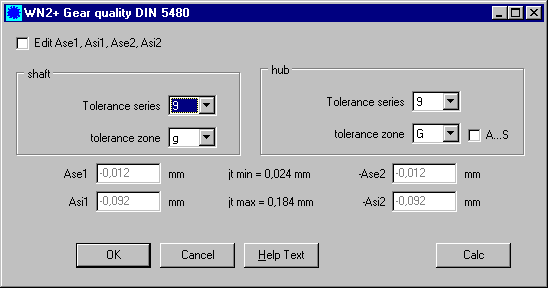
WN2, WN2+; WN4, WN5: Radial Backlash and Normal Backlash
Additional to torsional backlash, WN2+, WN4 and WN5 now also calculate normal backlash and radial backlash. Normal backlash requires a customer for grinding allowance, and radial backlash to compensate errors of a neighboured toothing.
----------------------------------------------------------------------
torsional backlash min jtmin mm 0,024
----------------------------------------------------------------------
torsional backlash max.eff jtmaxeff mm 0,084
----------------------------------------------------------------------
torsional backlash max.act. jtmaxact mm 0,184
----------------------------------------------------------------------
normal backlash min. jnmin mm 0,021
----------------------------------------------------------------------
normal backlash max.eff. jnmaxeff mm 0,073
----------------------------------------------------------------------
normal backlash max.act. jnmaxact mm 0,159
----------------------------------------------------------------------
radial backlash min. jrmin mm 0,021
----------------------------------------------------------------------
radial backlash max.eff. jrmaxeff mm 0,073
----------------------------------------------------------------------
radial backlash max.act. jrmaxact mm 0,159
----------------------------------------------------------------------
torsional backlash min jtmin ° 0,05
----------------------------------------------------------------------
torsional backlash max.eff. jtmaxeff ° 0,19
----------------------------------------------------------------------
torsional backlash max.act. jtmaxact ° 0,41
----------------------------------------------------------------------
WN2, WN2+: Allowable Deviations to DIN 5480
Until now WN2+ printed allowable deviations according to DIN 3961 for involute gears and splines. This was replaced now by deviations fp, Fp, Falpha, Fß and Fr according to DIN 5480:2006.
ALLOWABLE DEVIATIONS ACC. TO DIN 5480:2006
----------------------------------------------------------------------
Accuracy grade 9 9
----------------------------------------------------------------------
profile tolerance, total Falpha µm 25 25
----------------------------------------------------------------------
helix tolerance, total. Fbeta µm 16 16
----------------------------------------------------------------------
single pitch tolerance fp µm 21 21
----------------------------------------------------------------------
cumulative pitch tol.tot. Fp µm 50 50
----------------------------------------------------------------------
runout tolerance Fr µm 50 20
----------------------------------------------------------------------
ZAR1+, ZAR1W, ZAR5: Configure Resolution of Involute and Tooth Root Curve
If you use undercut gears, drawing may show a gap or edge at the transition of the involute into tooth root trochoide if resolution is unsufficient. In this case, goto "CAD->Settings" and increase "fillet resolution" and "number of points for involute polycurve" to about 100.
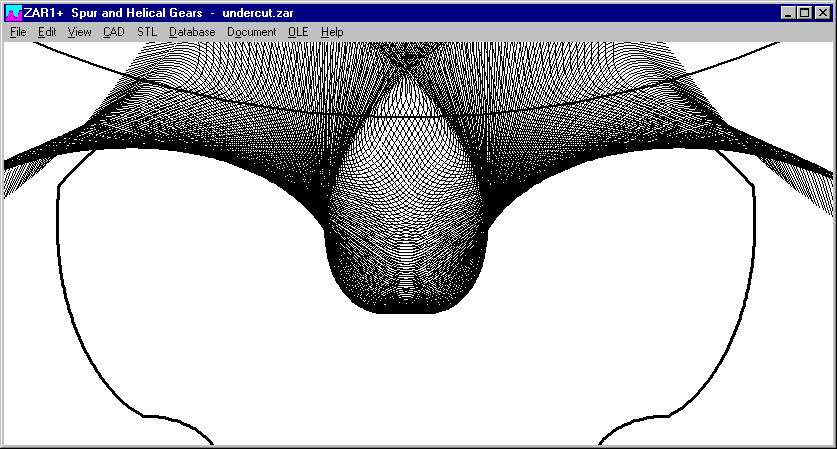
Tip: Configure Text Font
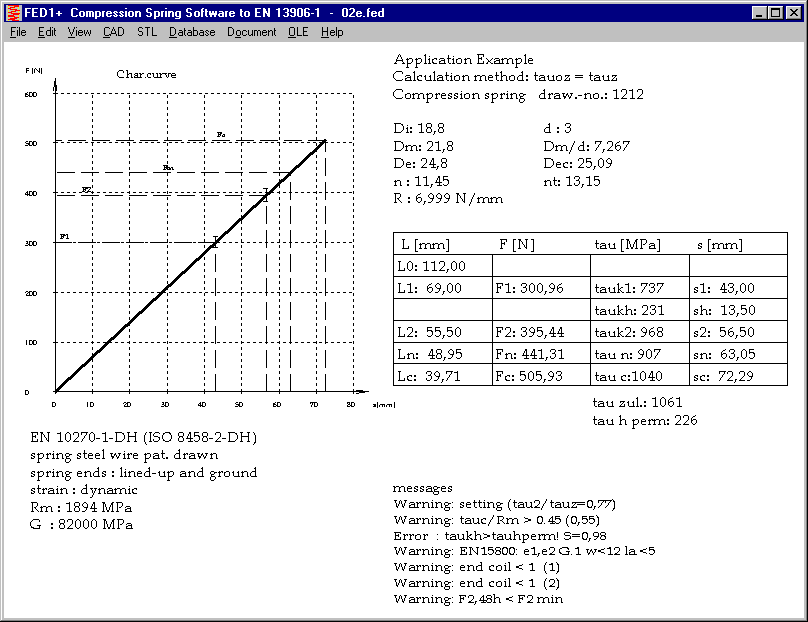
To give your printout an individual touch, you can configure another text font at "File->Settings->Graphic". Click button "Font" and select font as desired. Default is "Arial". If you scan or fax your printout, set attribute "bold".
And another text font for the standard text printout can be configured at "File->Settings->Printout" with "Font" button. Only fonts with constant text width can be configured there. Default is "Courier New", text height 10. Set attribute "bold", then "Save" button.