
TOL1 – Tolerances for Plastics moulded parts according to DIN 16742

New standard DIN 16742 for tolerances and acceptance conditions of plastics moulded parts has been published in October 2013. The new standard replaces the old DIN 16901 of 1982, which was withdrawn since 2009. Tolerances depend on nominal dimension area, 9 tolerance groups "TG1" until "TG9", and if dimension are "tool-bound" or not. Tolerances of the new standard can be set in TOL1. Select tolerance group and tool-relation, input nominal dimension and click "Calculate" button to set DIN 16742 tolerances. Tolerances according to DIN 16901 have not been removed in TOL1, but should no longer be used.
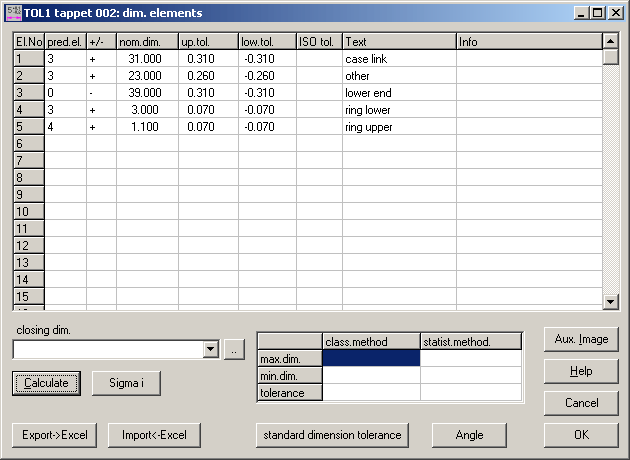
SR1 – Tightening Angle and Torsion Angle

Twist angle of the bolt by tightening torque is calculated as l*T/ (Ip*G) with l = length under torque, T = torque, Ip = polar surface moment of inertia, G = shear modulus. Tightening torque includes here only the share of thread pitch and thread friction, head friction does not reach the shaft of the bolt. For fit bolts and self-defined bolts, twist angle is calculated as sum of the bolt cylinder angles.
Torsion angle of the bolt for tightening torque "MA,max" has been added to the printout. And at "Edit->Calculation Method", you can configure that torsion is considered in tightening angle. However, influence of twist angle is rather low, tightening angle of shank threaded screws increases about 1 .. 2 %.
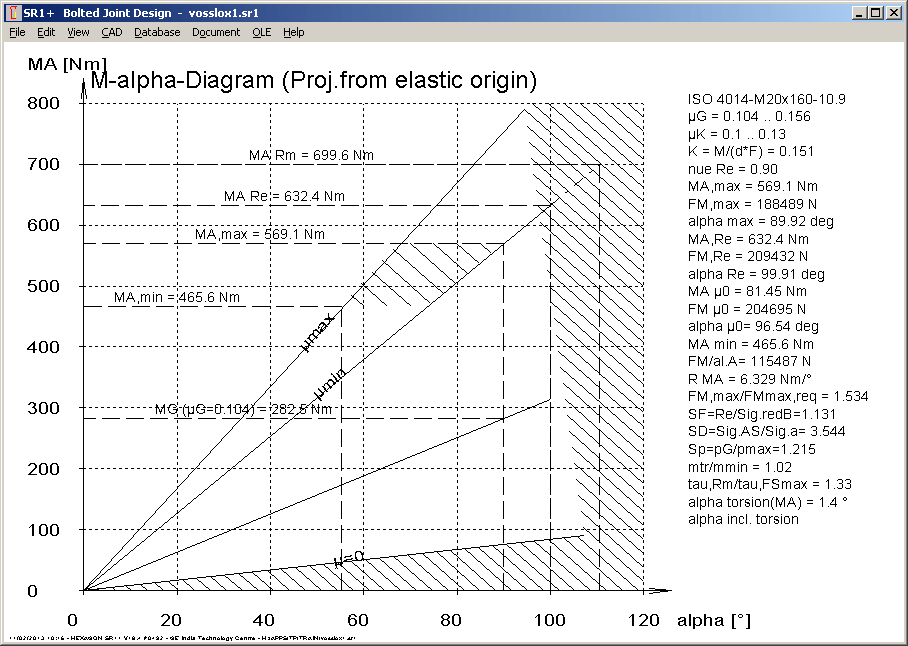
SR1 – FS max defined new
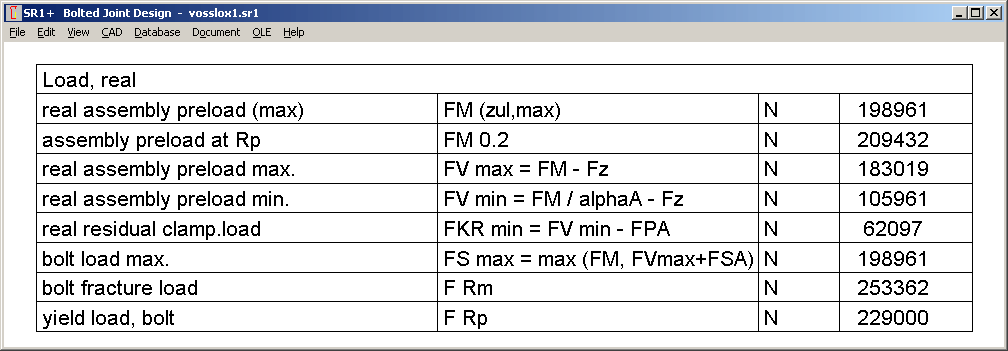
Maximum bolt load at tightening process is FSmax = FMmax. In working condition, share FSA of axial load FA has to be added. On the other hand, clamping load can be reduced by the amount of embedding: FSmax = FMmax – Fz + FSA = FVmax + FSA. Until now, FS max was calculated conservative as total bolt load FS max = FM max + FSA. Now, the larger value of assembly bolt load and operational bolt load is used: FS max = max (FMmax , FVmax + FSA)
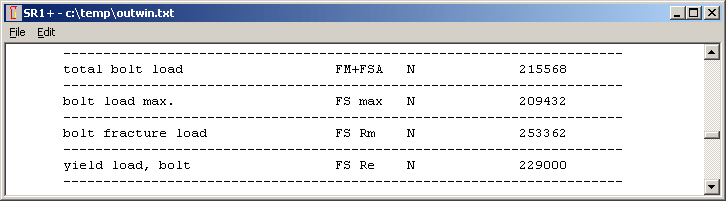
SR1 – Message "yield point override" removed
"yield point override" usually was shown together with error message "SF < 1". But not always, because different formulas were used for calculation. Reduction coefficient k tau is not considered in "yield point override" message. Formula for safety SF is defined in VDI 2230, the older warning "yield point override " was removed now.
FED3/FED3+: Pre-Dimensioning with De and Dm
At "Edit->Calculation Method" you can configure, if the tolerated coil diameter should be Di, De, or Dm. The selected value is input value at dimensioning, recalculation and pre-dimension, too. In Pre-Dimensioning, calculation always had been done with default setting (Di). Now, it depends on configuration "De, Di, Dm" at "Edit->Calculation Method".
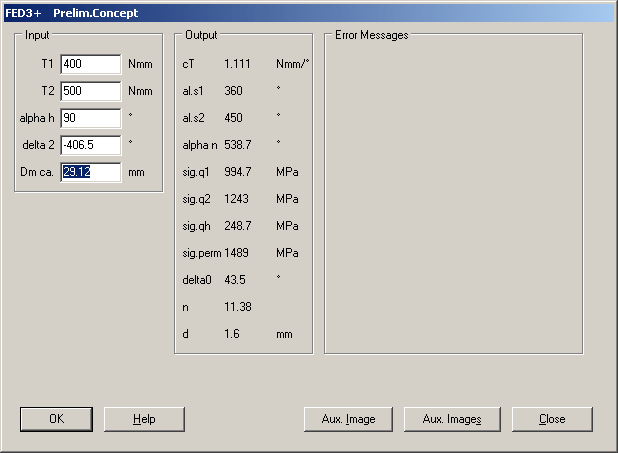
FED2+ Production Drawing Quick3
All data, drawings and tables used in Quick3 View, are drawn in a DIN A4 drawing sheet, configurable according to ISO 7200 or DIN 6771.
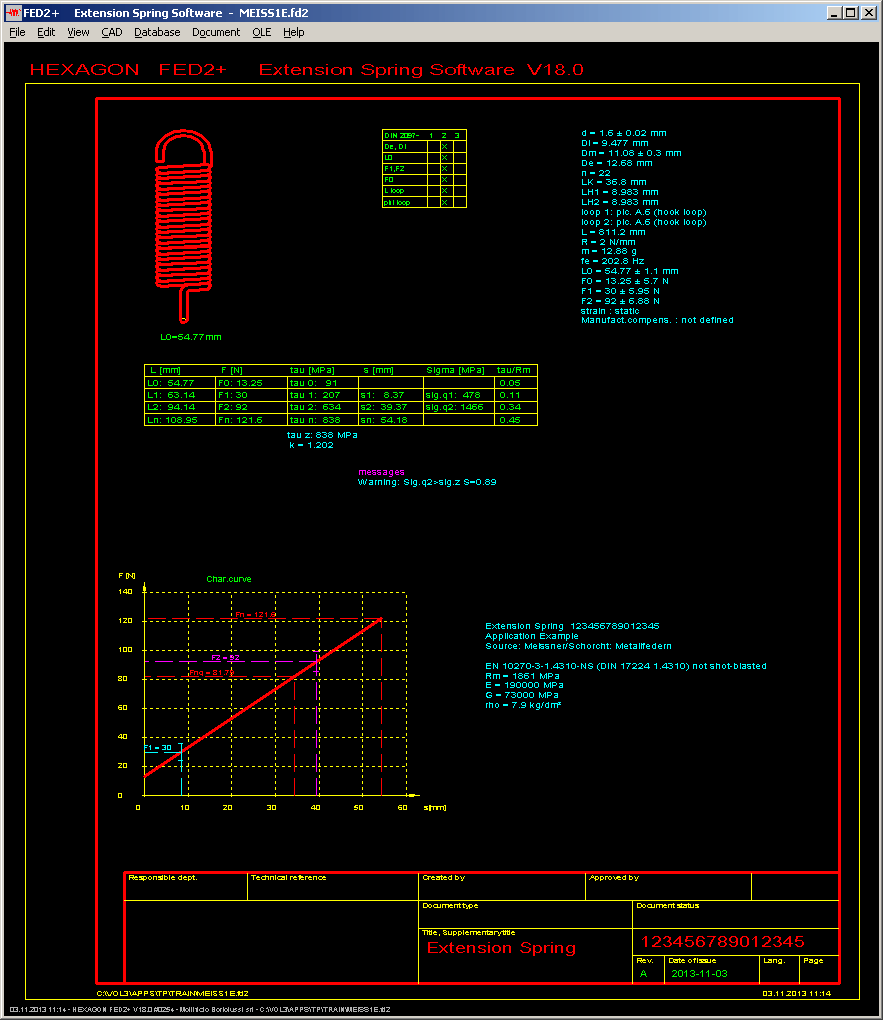
FED2+ Quick4
In Quick4 View, all data from Quick3 view and a relaxation diagram (if available) are drawn into a DIN A3 drawing sheet according to ISO 7200 or DIN 6771.
Configure Quick4 as Default Graphic

At "File->Settings->Settings->Result Screen" you can configure which graphic is displayed after opening a file. You can also configure "Quick 4" now. Although, this result drawing on DIN A3 drawing sheet is now available in FED1+, FED2+, FED5 and FED7 only, in future versions will be added to most other programs as well.
Configure Window size if circles appear elliptic

Because more and more extra wide flat panel displays are used, and by default setting, whole screen is used as program window, drawings are stretched and circles appear elliptic. To correct this effect, go to "File->Settings->Graphic->Window Size". Calculate x = 1.33 * y, input "x" and save settings. Printout at "File->Print" is normally independent of the screen settings. If x and y length of circles differs, you can reduce "scale x" or "scale y". Or use our software DXFPLOT for true-scale printout (if your printer supports PCL5 or PCL6).
