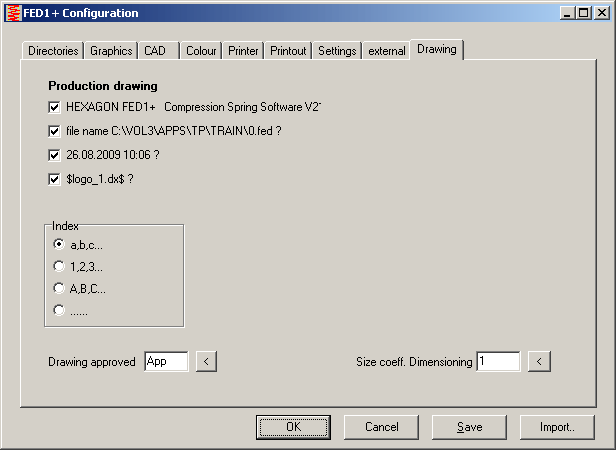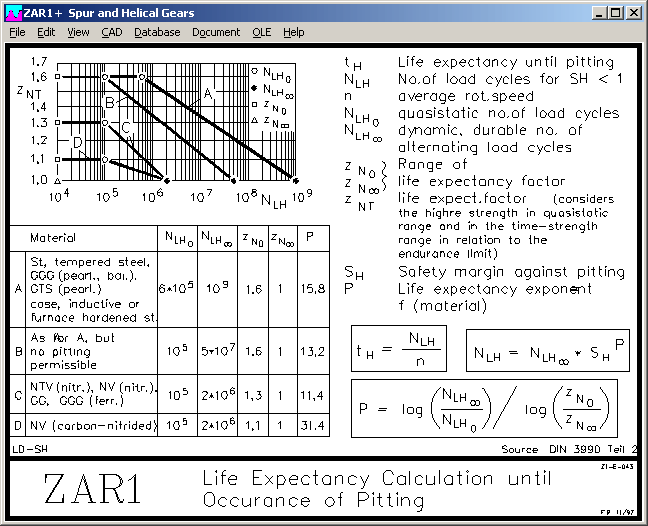
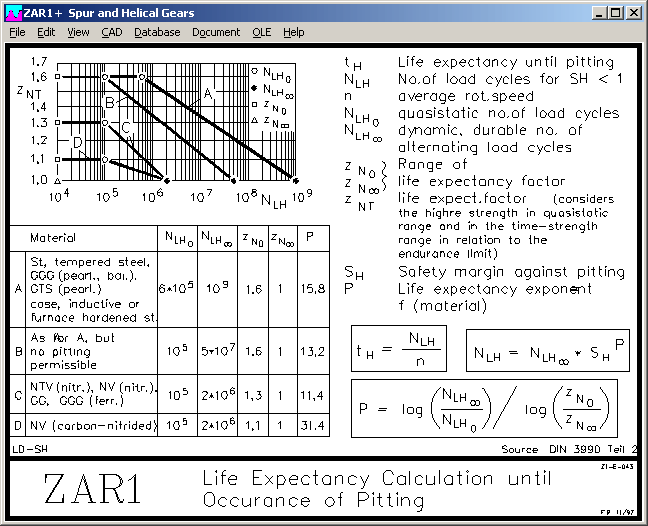
Concerning life time factors YNT and ZNT, calculation method in ZAR1+ and ZAR5 differs from ISO 6336 and DIN 3990. According to DIN and ISO, you have to determine the life time factors YNT and ZNT from the required life time. If life time must be infinite (fatigue life), YNT and ZNT are set 1.0. ZAR1+ and ZAR5 calculate reverse: if calculated safety coefficients SH and SF are higher than 1, gear is fatigue-resistant. If SH and SF are lower than 1, program calculates life expectancy.
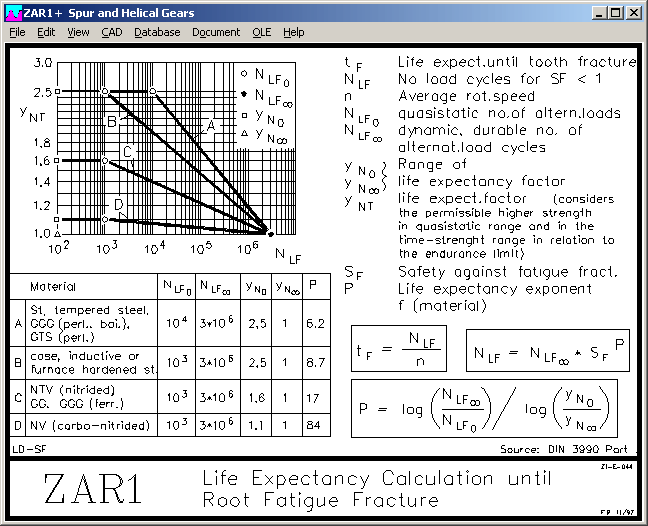
This method is more practical, but not conform to DIN and ISO, because YNT and ZNT cannot be entered. Though we decided to add a possibility to choose between both methods. If you input YNT and ZNT, SH and SF refer to fatigue strength for finite life, life time cannot be calculated in this case.
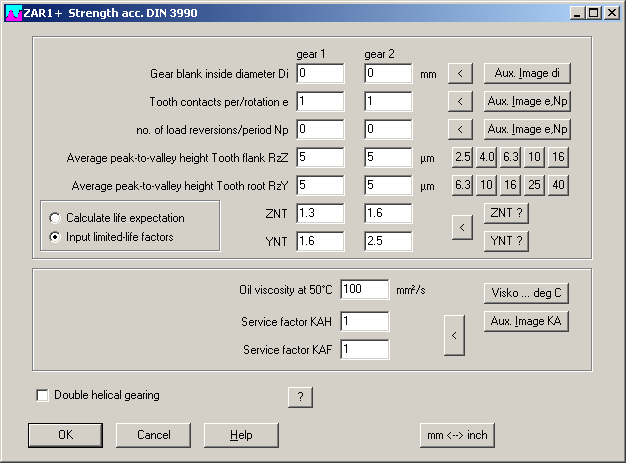
According to HEXAGON method, YNT and ZNT are not entered nor listed, SH and SF refer to fatigue life (infinite). If SH and SF < 1, program calculates time and load cycles until tooth root fracture and pitting with ZNT = 1 / SH and YNT = 1 / SF. (see aux. images LD-SH and LD-SF).
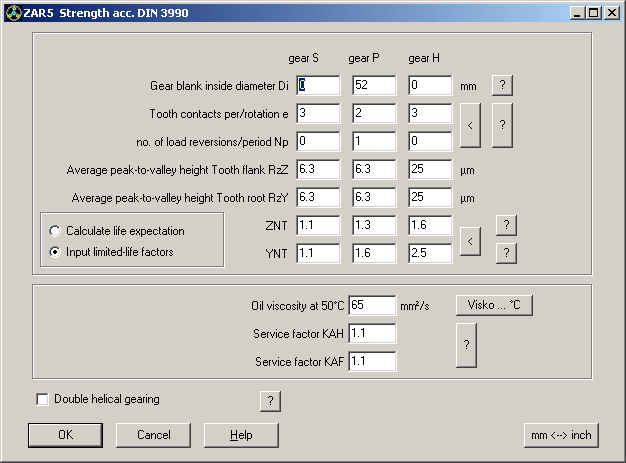
ZAR5, ZAR4 - SigmaFlim
To avoid confusions between tooth root strength SigmaFE and SigmaFlim, tooth rooth base strength of the test gear SigmaFlim = SigmaFE/YST = SigmaFE/2 has been added to printout.

FED1, 5, 6, 7: DIN EN 15800 replaces DIN 2095
New DIN EN 15800:2009-03 defines tolerances to quality grade 1, 2 and 3 for cold-coiled compression springs as replacement for DIN 2095. Beyond the designation, there are no changes worth mentioning.
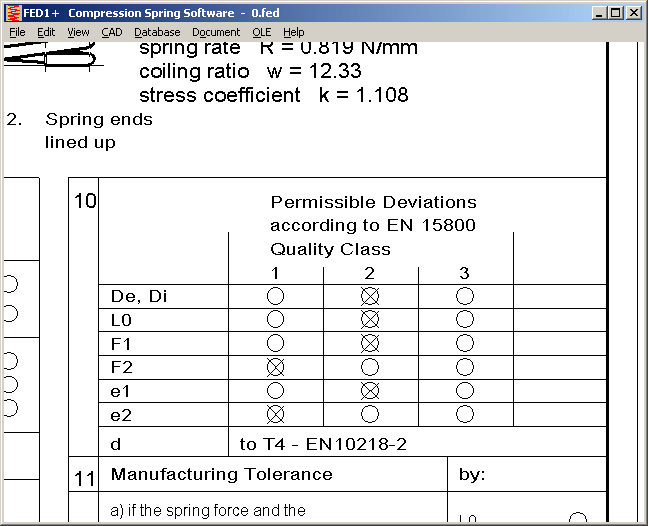
FED1+, FED6: Different Quality Grade for F1 and F2, e1 and e2
New version of FED1+ and FED6 lets you select different quality grade for loads F1 and F2 as well as for parallel and angle deviation e1 and e2. Quality grades are listed in production drawing according to EN 15800, which replaces form in DIN 2099-1. Coil ratio w and stress correction coefficient k also have been added to the production drawing.
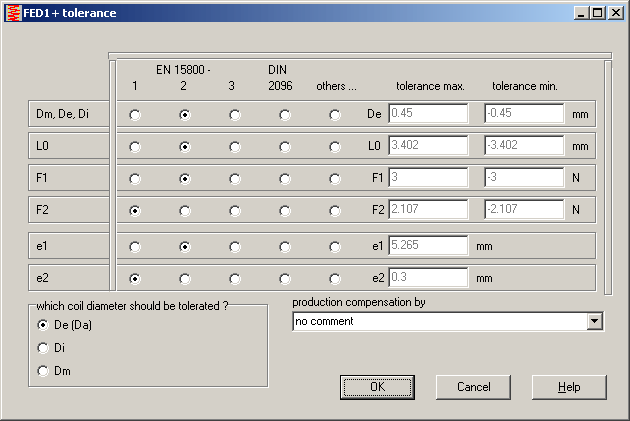
FED2 Error: Rm changed by tau-d Diagram
Tensile strength of the tension spring was changed after running tau-d diagram at "View->Stress->tau-d". Bug was fixed now.
All Programs: Configuration of Drawing

At "File->Settings" you find a new option "Drawing". Now you can configure, if header line, file name, date and company logo should be drawn in the production drawing.

Configuration of modification index and app field was shifted from "CAD" into "Drawing". "DXFPLOT" options have been integrated into "External".